Let’s be honest—most accountants didn’t choose this career because they love chasing down PDF attachments in scattered email threads. Yet somehow, that’s become a daily grind for many of us. You’ve got tax returns sitting in one folder, engagement letters buried in another, and a client who just sent their “final” bank statement—again. Sound familiar? Then you already know why finding the right document management software for accountants matters. It’s not about adding another tool to your stack. It’s about creating sanity in your workflow, saving time you can never bill for, and making your client interactions a lot smoother. Let’s break down what really makes great document management software worth your investment.
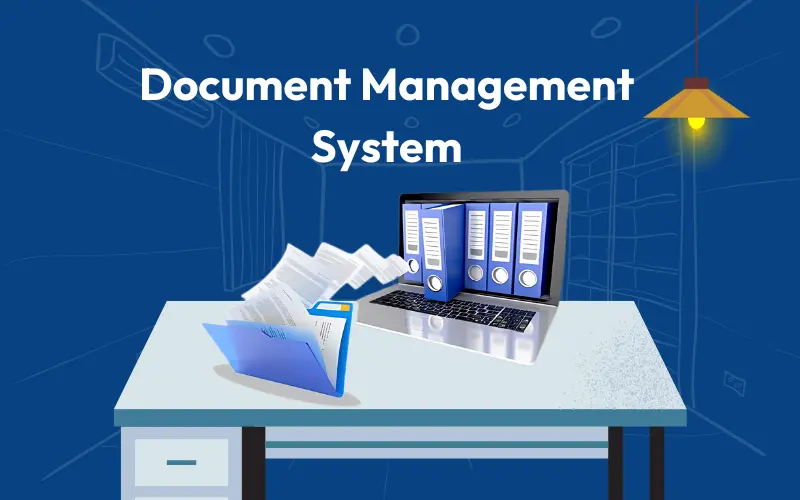
Now let’s discuss 7 features to look for in document management software for accountants.
1. Make security the standard, not an afterthought
In this business, trust is currency—and nothing erodes it faster than a data breach. That’s why your DMS should have more than just a password-protected folder. Think secure client portals where only authorized eyes can access sensitive documents, built-in encryption, and audit logs that keep you in the loop at all times. When clients feel confident uploading personal financials at 10 PM on a Sunday without needing to call you first, that’s when you know you’ve got the right setup. It’s not just safer—it’s less back-and-forth for everyone involved. Robust document security also ensures compliance with major regulations like SOC 2, GDPR, and even HIPAA if you’re dealing with personal data. You don’t just need protection—you need provable security protocols that build client confidence and keep your reputation intact. Look for features like multi-factor authentication, IP-restricted access, document expiration controls, and breach detection alerts.
2. E-signatures that actually flow with your process
Waiting on signatures can feel like watching paint dry—especially during busy season. But when your document system has built-in e-signature tools, you don’t have to waste time exporting, emailing, or chasing clients with reminders. You hit “send,” they sign from their phone, and it’s done. Better yet, if your software tracks whether the document’s been viewed or not, you’ll know when it’s time to nudge. No more guessing games, no more awkward follow-ups. The best solutions integrate signature tracking directly into the document lifecycle, so once a file is signed, it’s automatically stored and labeled accordingly. Some tools also allow for multiple signers, document templates, and conditional fields—great for complex documents like engagement letters or legal disclosures. If you’re managing several clients at once, batch sending and bulk signature requests can be a game changer.

3. Automations that take the busy work off your plate
Let’s say you’re onboarding a new client. Normally, that means manually sending a checklist, requesting ID docs, following up if they forget anything, and then organizing everything once it arrives. Now imagine all of that happening automatically. A great DMS can trigger workflows the moment a client signs their agreement—no clicks required. It’ll request documents, file them where they belong, and even remind your client if something’s missing. That’s not just automation—it’s peace of mind. You can also automate internal workflows—such as notifying a team member when a document is uploaded or flagging documents that haven’t been reviewed within a set timeframe. These little efficiencies stack up to big time savings, especially during tax season. Plus, if your system integrates with task management or calendar tools, you can automate due dates and reminders without ever touching a sticky note.
4. Search that actually works when you need it
Raise your hand if you’ve ever spent 10 minutes hunting for a document you know exists. Good document software doesn’t just store your files—it makes them easy to find, fast. That means full-text search, smart filters, and tags that make sense to you. Whether you’re looking for “Smith Q4 Payroll” or “W2 Upload 2023,” you should be able to pull it up in seconds—even if your naming conventions have seen better days. Search functionality should go beyond basic filename lookups. Look for systems that can search inside scanned PDFs, OCR documents, spreadsheets, and even handwritten notes. Some platforms now use AI to suggest files based on your recent activity or the projects you’re currently working on. This can drastically cut down time spent organizing folders or tracking down misfiled reports.
5. Integrations that eliminate double work
There’s no reason your DMS should exist in its own little bubble. The best ones play nice with your other tools—whether it’s your tax software, CRM, or accounting platform. Think syncing client contact info automatically, attaching signed docs to invoices, or instantly pulling financials into your workflow. Less copy-pasting, fewer mistakes, and way more time doing the work you actually get paid for. Many leading DMS platforms offer native integrations with tools like QuickBooks, Xero, Karbon, Lacerte, and even Google Workspace. If the platform includes API access, you can go even further by connecting to custom workflows, databases, or industry-specific software. Integrations reduce manual entry errors and ensure data consistency across systems, which is critical during audits or client reviews.
6. Access on the go, collaboration that doesn’t require a meeting
Your desk isn’t always where the work happens. Sometimes you’re reviewing files on your phone between client calls or forwarding documents from a coffee shop. A mobile-friendly DMS means you can do that without scrambling. But even more important? Real-time collaboration. Your staff should be able to comment on documents, flag questions, and upload changes without waiting for a Zoom invite. This is especially clutch when everyone’s working on the same file under a deadline. Whether your team is working in-office, remote, or hybrid, the ability to communicate within the document interface saves time and reduces confusion. Look for features like @mentions, document locking, change tracking, and role-based permissions to keep the team aligned and avoid version conflicts. This kind of seamless interaction is no longer a luxury—it’s an expectation in modern accounting workflows.
7. Room to grow, without losing control
Here’s the thing—your firm isn’t static. One year you’re handling a dozen clients, the next you’re juggling fifty. That’s why you need a document system that grows with you. Look for unlimited or scalable storage, easy user management, and version control that lets you see exactly what changed, when, and by whom. If something goes wrong, you should be able to hit “undo” instead of recreating the file from scratch. Scalable DMS platforms also allow you to manage growth in staff and complexity. You might start as a solo CPA and then bring on a bookkeeper, a tax associate, or a virtual assistant. You’ll need a system that allows granular permissions—so sensitive data is only accessible to the right people. Some systems also provide audit trails, compliance reports, and disaster recovery options—giving you peace of mind as your client base expands.
Final thoughts: does your software make life easier?
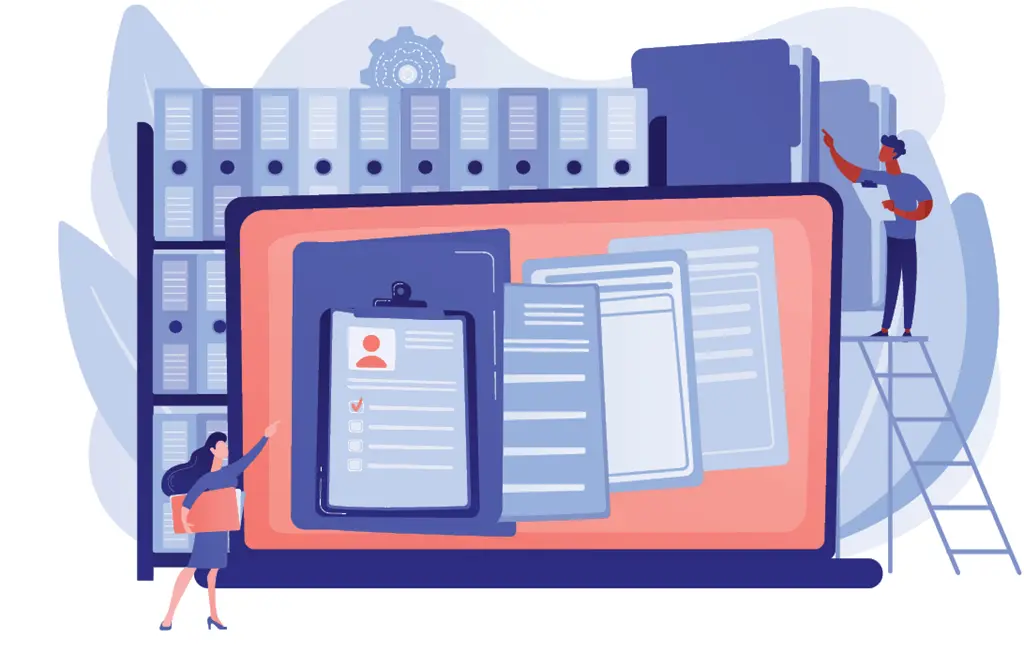
If your current setup still involves email chains, redundant data entry, and missing documents, then it’s time to ask yourself a tough question: is your DMS helping your firm grow—or just helping you keep your head above water? The right system isn’t just about ticking boxes. It’s about building a better experience—for your team and your clients. And in this business, that kind of reliability goes a long way. When your document system is doing its job, things feel lighter. You’ll spend less time on admin work, reduce the risk of human error, and create smoother experiences for your clients. That kind of operational clarity isn’t just nice to have—it’s essential in a competitive accounting landscape. At the end of the day, your document management software should work like a silent partner—reliable, efficient, and always one step ahead of what you need next.
For more information check out our articles on SaaS Space.
- Best AI SEO Tools for SEO Automation in 2026 - January 14, 2026
- Top 5 Best AI Presentation Makers in 2026 - December 24, 2025
- Best AI Text Generator Plugin for Woocommerce: WriteText.ai - December 23, 2025


