The SaaS business environment remains unchanged because attention spans remain brief yet product expectations continue to rise. Every pitch to investors and each sale to enterprise clients and new user onboarding requires a brief window to demonstrate product value. The compressed sales cycle demands more than traditional sales decks can deliver in their standard format.
Visual storytelling represents a strong method that combines design elements with structural organization and narrative techniques to present SaaS solutions in a way that audiences can quickly understand and remember. Visual storytelling functions as a powerful method that works without the need to spend money on video production services or change your existing brand graphics. The right tools and templates enable you to initiate visual storytelling through basic PowerPoint presentation software.
Visual storytelling techniques implemented correctly speed up SaaS sales cycles and decrease customer abandonment rates and convert demo presentations when started from PowerPoint presentations.
Why the Traditional SaaS Sales Deck No Longer Works
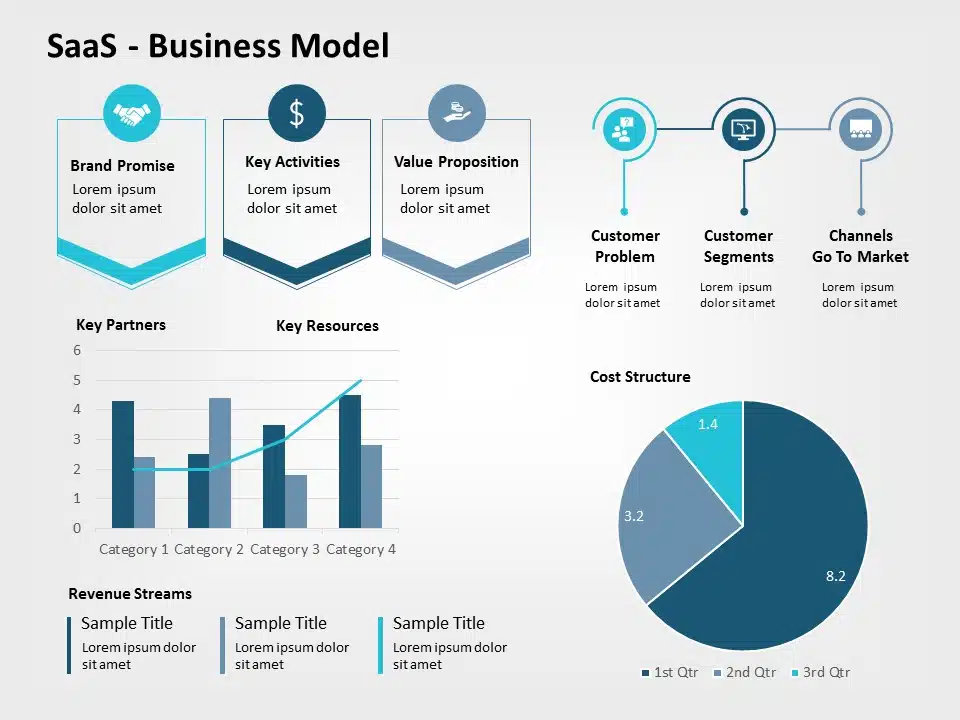
The sales deck in many SaaS organizations faces one of two problems:
- The deck contains excessive text along with technical jargon,
- Feature-heavy but benefit-light, or
- A linear snoozefest lacking any emotional appeal.
The decks fail because they lack an effective story rather than weak product features. Today’s buyers prefer to see themselves in your solution instead of being “sold to” since they need to visualize outcomes and feel confident without technical complexities. The application of visual storytelling introduces transformative power to your sales process—and platforms like SlideUpLift make it easy by offering professionally designed, storytelling-first PowerPoint templates tailored for SaaS teams.
What Is Visual Storytelling in SaaS?
Visual storytelling within SaaS domains involves using graphics along with icons and diagrams and animations and structured narrative to achieve the following goals:
- Explain complex product features simply
- Highlight user outcomes and use-cases
- Build an emotional connection with the buyer
Create a clear roadmap from problem to solution
The combination of customer journey visuals along with feature-benefit bridges and workflow diagrams and before/after slides enables visual storytelling to turn all decks into experiences instead of depending on text or product screenshots alone.
How It Shortens the SaaS Sales Cycle
A properly designed visual narrative enables SaaS sales teams to achieve higher conversion rates and speed up their sales processes.
1. Grabs Attention Instantly
Your audience will be instantly captured by an attention-grabbing title slide or an opening scene that includes a strong statistical fact or an animated representation of user pain points. Visuals deliver instant emotional messages along with product relevance which surpasses the immediate impact of text alone. This kind of clarity is critical when generating leads for SaaS, where decision-makers often need to see value in seconds before moving further down the sales cycle.
2. Simplifies Complex Solutions
The implementation of SaaS solutions includes various aspects including integrations as well as multi-step workflow processes and data automation systems. Through the use of flowcharts together with timeline animations and icon-based diagrams you can present complex features in a way that is easily understandable by your audience within a few seconds.
3. Improves Retention
People remember 80% of visual content yet they only remember 20% of written information. Your product journey displayed visually enhances the memorability of your message which leads to better recall during decision-making periods.
4. Accelerates Internal Buy-In
The internal pitch of your B2B SaaS product typically falls to the buyer who needs to promote it to their organization. Your organization can use a visually engaging deck as a sales tool to present your product to internal stakeholders even when you are absent from the meeting.
5. Builds Credibility
The use of consistent and polished visuals demonstrates that your product and brand were well thought out. Design professionalism demonstrated by founders and sales representatives creates trust while showing attention to detail to their audiences.

Why PowerPoint Is Still the Go-To Medium (And How to Level It Up)
Business communication uses PowerPoint as its standard language because of its established position in the market. It’s:
- Familiar to most sales teams
- Easy to customize
- Compatible with almost every device and OS
- Seamless for sharing decks with prospects and stakeholders
The essential factor involves making PowerPoint better rather than switching to different tools.
The solution to enhance PowerPoint presentations comes through SlideUpLift and similar platforms.
The platform SlideUpLift provides SaaS teams with professional-grade Google Slides Templates that they can use for their product demo presentations and roadmap visualizations and investor pitches and onboarding walkthroughs.
The thousands of customizable slide layouts together with animation elements and icons allow SaaS professionals to build powerful presentations in a short span of minutes instead of extended days.
To begin your work use SlideUpLift’s Pitch Deck Templates or Product Demo Slides.
Every SaaS team requires these essential visual slide frameworks for success.
When building a successful SaaS sales deck you need to include these specific visual slides:
1. Problem-Pain-Impact Slide
Illustrations and infographics should be used to present the “before” scenario. The viewer needs to experience the pain point.
2. Solution Overview Slide
The platform should be presented through an uncluttered visual which displays a basic dashboard interface with limited text.
3. How It Works (Workflow Slide)
An animated flowchart or timeline should be used to present the steps that start at signup and lead to success.
4. Customer Journey Slide
Users can follow the process of onboarding and see important milestones along with their results.
5. Metrics Slide
Your ROI can be proven through the use of visually appealing charts that present impact data.
6. Testimonials and Case Studies
Use headshots, logos, and quote bubbles to build trust through social proof.
7. Call-to-Action Slide
A strong finish requires a clean Call-to-Action placed on an attention-grabbing background which should direct viewers to either “Book a Demo” or “Start Free Trial.”
Real-World Impact: What SaaS Teams Are Saying
The SlideUpLift template-based PowerPoint-first approach has been adopted by various startups and growth-stage SaaS companies resulting in notable success rates:
- Sales representatives now spend only half the time preparing their demos because they use reusable pitch decks
- Founders secured funding more quickly through the use of visual investor presentations.
- Customer success teams achieved better onboarding deck clarity and engagement which led to lower customer churn rates.

Final Thoughts
Your SaaS product’s revolutionary nature will not matter if the first 90 seconds of your presentation fails to demonstrate its value. The purpose of visual storytelling goes beyond adding decorative elements because it enables clear communication that combines emotional impact with well-organized structure.
The process does not need to be complicated. The SaaS teams that use SlideUpLift and adopt a presentation-first approach can eliminate uninteresting bullet points to create sales decks that tell compelling stories which stick.
Are you ready to turn your SaaS decks into visual content that drives conversions?
Begin creating your sales winning presentations by using SlideUpLift’s PowerPoint templates which will guide you through the process.
- Top 10 Best Sites to Buy Quora Upvotes - September 3, 2025
- How New Technology Is Changing the Face of Customer Support - August 18, 2025
- How SaaS Tools Are Streamlining Contractor Operations - August 14, 2025


