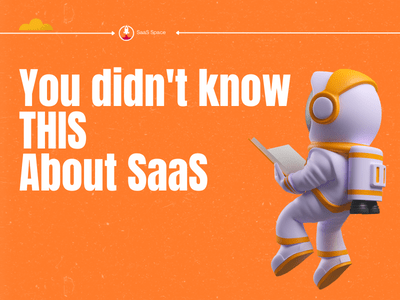Have you ever wondered what makes a field service software work for growing SaaS businesses? It might sound like one of those buzzwordy tech trends, but it’s way more down-to-earth than that.
If you’re running a startup or even a mature SaaS company, you know there’s no one-size-fits-all solution. But some features? They’re pretty much must-haves if you want to keep scaling without reinventing the wheel.
So, let’s cut the fluff. What do you need in your field service software? We’re talking about items that help you keep customers happy, manage your remote teams, and—most importantly—make your life easier.
1. Start with How Stuff Talks to Each Other
Have you ever tried juggling three apps that don’t sync? It can feel impossible.
A significant challenge for growing SaaS companies is how their software stacks fit together. You want field service software that doesn’t just live on its island but meshes seamlessly with everything else you’re using.
Scalable integrations aren’t just a “nice to have.” They’re a game changer.
Imagine this: your CRM, invoicing, scheduling, and communication tools all talking in real time. No double data entry, no lost info. That’s the benefit of good software design.
Some startups start small, so they don’t need fancy apps right away. But as you grow, things get messy if you don’t pick the right tools early. This means that the software has to be flexible. Plug in what you need, and discard what you don’t. It’s that easy.
What’s more, those integrations have to be scalable. It’s one thing to connect to a couple of apps today, but can the software handle twenty when you’re a big player? Because, honestly, your tool should grow as fast as you do, not slow you down.

2. Dashboards That Show You Something Useful
We’ve all seen dashboards that look like the cockpit of a spaceship. Lots of blinking lights, gauges, and graphs—but no clue what’s important. This is anything but helpful.
You need actionable analytics dashboards like Service Fusion. That means data you can understand and use without a degree in rocket science. You want to see trends, spot trouble spots, and make quick calls.
Say you notice a drop in completed service jobs one week. Instead of stressing, you pull up your dashboard, and there’s the bottleneck in scheduling or a part shortage. Now you know where to jump in.
And don’t forget: customizable dashboards let you see what you care about. Not all data is equal. Customizable dashboards allow you focus on what matters—growing your company and driving innovation.
If your dashboard isn’t helping you work smarter, it just complicates your job instead of supporting it.
A Quick Look at Service Fusion
Since we brought up dashboards, here’s what Service Fusion actually does. It’s not just charts.
Scheduling? Check. It assigns jobs automatically so your techs aren’t driving all over town. CRM? Yep—customer info, job history, notes—all in one place. No digging through emails.
Want updates in real time? Field techs can log materials, upload photos, and mark jobs done right from the app. Offline? No problem. It syncs when they’re back online.
Payments? Handled. Customers pay digitally, invoices update automatically, your cash flow stays smooth.
Basically, it combines scheduling, communication, reporting, and payments in one spot. For a growing SaaS company, it’s the kind of tool that actually makes your life easier.
3. Keeping Your Crew Connected, Wherever They Are
Field service involves people working directly with customers in the field. HVAC techs, repair pros, installation teams—they’re not sitting at desks all day.
This is why your software has to handle remote workforce coordination like a pro. This includes scheduling on the fly, updating job statuses in real-time, and dispatching the nearest tech to the emergency call—all without a dozen phone calls.
And let’s be honest. Sometimes Wi-Fi is spotty, or phones lose their charge. The best field service apps allow your team work offline and sync later. This saves headaches and keeps things moving.
Plus, it’s more than just scheduling. Sometimes your tech needs to grab special instructions, upload photos, or log materials used—all while on the job site. Software that lets your team do this without a fuss keeps work flowing and records accurately.
Imagine a tech finishing a job, snapping a pic to show the completed work or an issue, and sending it directly back to the office. No waiting, no back-and-forth arguments. Just a smooth transaction.
4. The Perks of Unified Communication
Have you ever been in a group chat where half the messages are in email, some on SMS, and a few more in a different app? It often feels like chaos. That’s what happens if your communication channels aren’t unified.
Growing SaaS businesses can’t afford that. Field service software that combines messaging, alerts, customer contact info, and notes in one place becomes a dream come true.
Techs can see customer history, instructions, and updates all on one screen. Customers receive timely updates, eliminating the need for “where is my service provider?” calls. Everyone’s on the same page. That’s how you build trust and keep things running smoothly.
And here’s a little secret: Unified communication also keeps your internal team happier. No more “I didn’t get that memo” or “Oops, I replied to the wrong thread” moments. Less confusion means more clarity. That’s worth its weight in gold.
5. Money Talks—Make Digital Payments Easy
Here’s something people overlook. Getting paid is part of the service. If your field service software can’t handle payments, it’s leaving money on the table.
Digital payments make life simpler. Customers can pay right after service, which means no chasing checks or dealing with invoices months later. It significantly improves your cash flow.
Plus, integrating payments with your invoicing and accounting means fewer mistakes and less time spent fixing them. Tools like The QR Code Generator (TQRCG) even allow you to create scannable codes for instant, secure transactions making the payment experience seamless for both your team and your customers.
And let’s not forget—today’s customers expect it. Paying by card, Apple Pay, or any other method should be quick and painless. Anything less is just a hindrance to your customers and your business.
6. Seeing How It All Comes Together
It’s one thing to discuss features. But how about seeing them in action?
Platforms are designed to bring all these features together. Their setup nails integrations, keeps dashboards clear, coordinates remote teams without fuss, and folds payments into the process so smoothly you barely notice.
It’s a solid example of how successful SaaS businesses put these ideas into practice. If you’re shopping for field service software, checking out a real-use case like this helps you see what works and what’s just noise.
7. What About the Future? Don’t Forget Adaptability
SaaS businesses grow fast, which is why your software has to keep up. Features that feel inventive today might be obsolete tomorrow.
Good field service software is built with adaptability in mind. Adding new tools, tweaking workflows, scaling user seats—it all needs to be simple. You don’t want your software to hinder your growth.
Plus, with more focus on remote work and mobile-first tools, your software should be ready for the unexpected.
And remember—updates and support matter. There is nothing worse than being at the mercy of an outdated software provider or waiting weeks or months for a bug fix. Use a provider that has fast, flexible deployment options and cares about what its users are asking for.
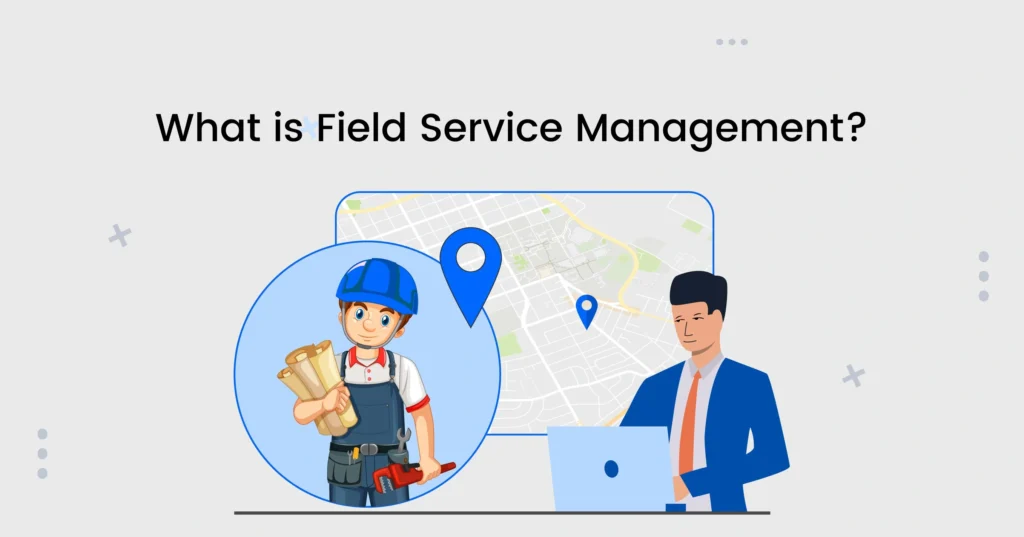
8. Don’t Forget the Little Things That Add Up
It’s not necessarily the flashiest tools that make the most sense. Simple user interfaces, speedy onboarding, and outstanding client support, while not necessarily glamorous, will save your team a ton of time.
Also, think about security. SaaS companies handle sensitive information. Your field service software should keep data locked down tight but still easy for your team to access when they need it.
Don’t forget about mobile apps. They’re a must. Your field techs aren’t carrying laptops everywhere. A solid app means they can update jobs, communicate, and take payments on the go.
Refer to These Key Features Growing SaaS Businesses Need
Growing SaaS businesses need field service software that’s smart, flexible, and easy to use. It’s a non-negotiable.
Scalable integrations mean less busywork. Actionable dashboards help you see what’s going on. Remote workforce tools keep your team connected. Unified communication cuts down on noise. And digital payments keep cash flowing.
Don’t force yourself to keep up with every new feature on the market. Stick to what helps your business operate at full capacity. When your software works for you, growth doesn’t have to feel like a headache.
- Best AI SEO Tools for SEO Automation in 2026 - January 14, 2026
- Top 5 Best AI Presentation Makers in 2026 - December 24, 2025
- Best AI Text Generator Plugin for Woocommerce: WriteText.ai - December 23, 2025