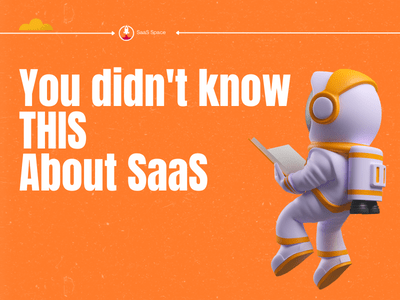Meta Description: Being efficient in remote work is often seen as a challenge due to the usual complacency and other mode-related issues. Here’s how SaaS solutions help in overcoming these challenges.
SaaS software has a significant role in the dynamic remote work environment. Developers have created different platforms that make remote employees work better. These platforms provide flexibility beyond comprehension. They provide transparent work distribution and security. Organizations need to choose cloud-based software that meets their needs. Companies should choose the apps based on features and costs. The tools should handle any amount of work or team size. Remote teams have many challenges but these tools help solve them.
Challenges that most remote teams face
Most people in the online work model work alone. This is regardless of the fact that they are connected to an online network. Due to this, they handle their challenges alone which may affect work distribution. Remote employers should be aware of these problems and find solutions. SaaS software provides quality solutions in real time.
The challenges experienced by each person in remote work are unique. The problems in their budget are also unique although common. For instance, the Mac startup disk issue affects most people in this work setup. It happens because of a significant build-up of files in the computer. Virus infestation can also cause a full disk due to file multiplication. It is impossible to save more files when you have a full disk. Users must look for ways to remove extra files from the computer. They may create a backup in the cloud or an external disk, with many opting for cloud backup services due to there convenience and accessibility.
Poor communication and gaps in collaboration
Remote workers should work as one team although they work from different places. Seamless communication keeps them in touch with each other. This does not happen often and has impacts. There could be gaps in projects and delays in delivery. Collaboration is also a big issue in remote teams. Many lack the right platforms to help them collaborate. Remote SaaS apps help remove this barrier
Handling technology
The dynamism of technology in the modern world is beyond understanding. New technology comes up before users understand the current applications. This problem affects remote workers easily. Their hardware might fail and their software may crash. They might have slow or weak internet. Online criminals stay alert to unleash complicated attacks. The affected remote worker might never recover if a major attack happens.
Balancing work and life
The traditional work model schedules 8 work hours and breaks until the next day. They add breaks within the 8 hours. Remote work is still new but it gives workers greater flexibility to decide their work schedules and breaks. A shared calendar in teams helps remote workers manage their flexible schedules and making it easy to set clear work hours. Many workers prioritize work over breaks. Many do not have dedicated work time. It is harder for them to create schedules without workforce SaaS. To address this challenge, well-crafted weekly planner templates can help remote workers create and maintain dedicated work schedules, ensuring a healthier work-life balance and greater productivity.
Improving efficiency with remote working platforms

Companies can implement solutions if they understand the challenges of remote work. The SaaS solutions meet every need for remote work. The consistent use of relevant solutions increases team output and health.
SaaS boosts communication among remote workers
Employee benefits for remote workers who communicate consistently provide better output. SaaS communication software provides a platform for active communication. They let the workers send chat messages at any time. For teams that rely heavily on customer interaction, call monitoring software is an essential tool, ensuring that communication quality is maintained and performance is optimized.
Provide a better focus on security
Online safety rules require software developers to create secure apps and platforms. This avoids mishandling data or causing breaches. Due to this, mobile app developers begin integrating security tools into the code. They fill the entire structure of the app with security features. Companies and users get peace of mind about their safety when using these apps.
Scalability and cost-effectiveness
Organizations adopting distributed work models often get SaaS opportunities for scaling. They can onboard new team members, and add new projects, or scope. SaaS platforms easily accommodate these projects and worker needs changes.
SaaS platforms offer significant cost-effectiveness. Companies get opportunities to choose different pricing models. They may opt for usage-based, per-user, flat rate, and more pricing models. This lets companies pay for what they need.
Enhanced data accessibility and collaboration
SaaS platforms are based in the cloud. This way, they allow users to access the services from any place. Organizations can create their technological infrastructure and integrate it in SaaS. This integration lets distributed workers access data from a central point. This integration, combined with quantum distribution loading, lets distributed workers access data from a central point. For example, migrating databases from Oracle to BigQuery can enhance data scalability and accessibility, enabling distributed workers to access up-to-date information from a central point.
SaaS platforms provide distributed infrastructure for collaboration. Teams can use these remote networks to edit documents and create remote workspaces. They can use them to share ideas, innovate, and create cohesive teams.
Enhanced project management and automation
Project managers have challenges with managing distributed projects. Jira, a popular SaaS project management tool, is especially effective for remote teams. One of its standout features is the Jira checklist, which allows team members to break down tasks into smaller actionable steps, track progress in real time, and ensure accountability throughout the workflow.The platforms help them create schedules, share tasks, and track progress. These platforms contain calendars, analysis, reporting, and integration features.
SaaS software helps with automating different workflows. They automate security, routine tasks, messages, and customer communication. Moreover, automation implementation also reduces costs, errors, and boosts productivity
Why organizations should choose the right SaaS tools
Organizations must choose the relevant SaaS tools for their teams as part of a comprehensive IT procurement plan. While SaaS tools primarily enhance remote work productivity, companies should also consider how these tools can contribute to fostering a strong safety culture in the workplace by ensuring secure, well-managed workflows. It removes adoption barriers and enhances the smooth flow of work. Companies should choose tools that will fit everyone and help the team work more efficiently for higher productivity. Here are the reasons for choosing the right SaaS tools.
- Smooth integration with existing networks. The right does not cause compatibility issues during integration. It seamlessly fits with the existing system and projects.
- Ensures compliance and cybersecurity. Cybersecurity is critical in distributed teams. SaaS tools must meet security requirements. They must enforce existing laws.
- Meeting the unique team needs. Each project and the remote team face different challenges. The SaaS platform the company chooses should meet every need and challenge.
- Offering flexibility. The right tools provide flexibility as needs change. They allow scaling as projects and worker base grow.
- Receiving support. Subscribing for the right tool ensures that distributed workers get timely support. The developer performs maintenance to uphold the system’s integrity.
Examples of SaaS collaboration tools
Integration of SaaS in remote work models increases efficiency in a big way. Companies should carefully choose tools that will benefit them. The tools should be easy to learn and integrate with the company system. Here are examples of important SaaS platforms.
Google Workspace
Google Workspace includes a suite of efficiency tools for virtual teams. The suite is composed of Google Meet, Docs, Drive, Sheets, and Gmail. These features allow collaboration among teams. They provide safe cloud storage solutions to teams.
Microsoft Teams
Microsoft Teams is a collaboration and communication platform for virtual teams. It allows distributed teams to conduct video meetings and chats. The platform offers storage and can be integrated with many tools. Companies use it to schedule meetings, share files, and work shifts. This platform can be integrated with over 1900 apps. it is compatible with any device.
Monday.com
Monday.com provides a wide range of customizations and automation. It lets remote teams work collaboratively and encourages transparency. Companies use it to manage projects and track activities across the teams. It is a useful platform for scaling due to its big flexibility.
Zoom
Zoom is a video conferencing platform. It is used to host virtual events, webinars, and meetings. The software allows participants to record screens, and integrate calendar, and Outlook. The platform is ideal for small or large team meetings. Other platform options include Asana, Slack, and Trello.
Tips for integrating remote team collaboration software
- Ensure the tool is compatible with the existing system for integration.
- Identify the needs of your team and find a platform that meets them.
- Encourage a culture of collaboration among the distributed teams
- Ensure the platform provides data security and is compliant.
- Monitor the tool’s use and evaluate performance.
- Provide user training to allow smooth adoption once implemented.
Conclusion
Distributed teams face several setbacks that affect efficiency. These challenges can be solved with relevant SaaS solutions. The software solves challenges like communication, security, and collaboration. Developers provide secure tools equipped with reliable features. Remote work is the future of the workplace and careers. Using the right SaaS solutions will help the remote work model grow as the dynamics of work change.
- Content Marketing Strategies for Engaging Customers - September 17, 2024
- YouTube Optimization in 2024: TubeMagic VS VidIQ - July 10, 2024
- How SaaS Solutions Can Improve Remote Work Efficiency - June 22, 2024