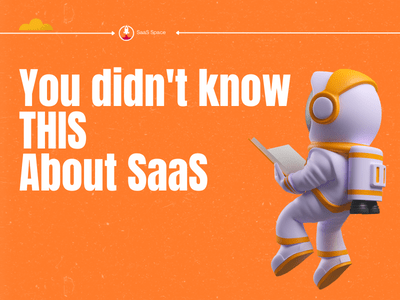A certain product team once spent a week looking for a single user complaint. The feedback was lost in interview notes and chat logs. By the time they found it, several development cycles had passed. They had fixed a problem that users no longer cared about. This highlights a common challenge. When insights are mixed up in spreadsheets, document storage, and private folders, vital customer feedback can be missed immediately.
A UX research repository addresses this issue. It stores all user data in one central place. Customer interview transcripts, survey results, and usability test findings are all together. Your team can stop searching for context. Now, they can discover real user stories, spot common themes, and prioritize features based on actual needs. This means quicker decision-making. It shifts us from reacting to problems to being proactive and innovating for users.
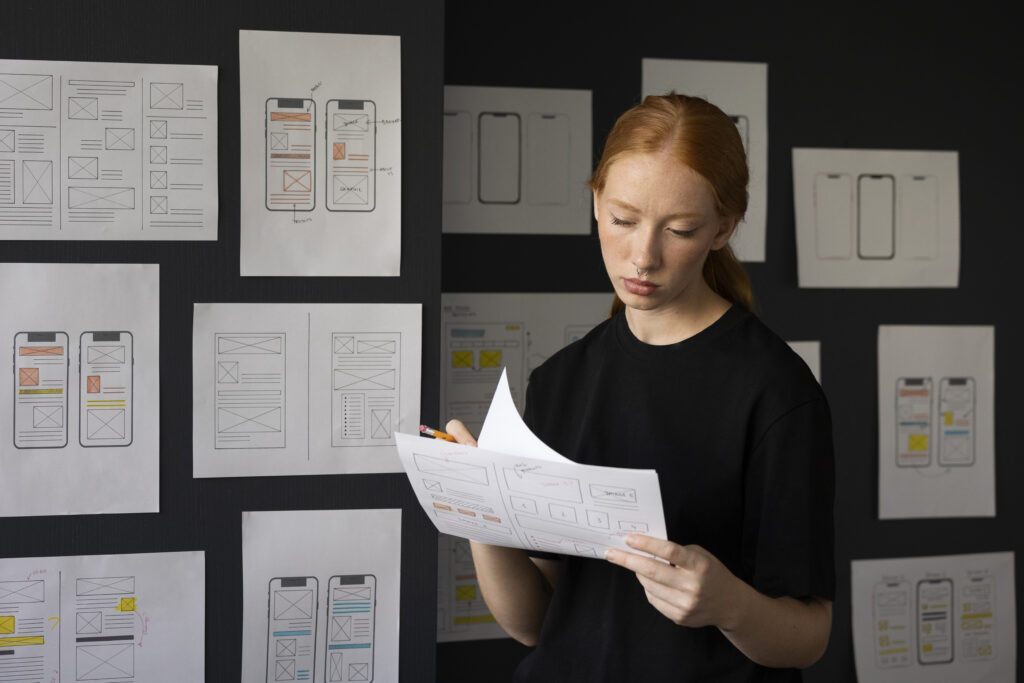
In this blog, you’ll discover how to create a UX research repository that is easy to use and sustainable. We’ll look at how to choose the right platform. Next, we’ll set up an easy tagging system. Finally, we’ll integrate the repository into your daily workflows. In the end, you’ll make a plan to turn scattered user insights into a key resource for product growth.
Why is a UX research repository important?
Every user study produces feedback that can reshape product direction. When feedback is scattered across tools and files, teams waste time and miss key insights. A UX research repository fixes this issue. It collects interviews, tests, and survey data in one spot. Teams can quickly search for and find key information in seconds. This shared resource keeps everyone aligned on user needs and goals.
Over time, the repository reveals patterns and trends that guide strategic decisions. It also prevents teams from repeating past work and saves valuable development hours. By grounding every feature in real user feedback, your product evolves with purpose and clarity.
Benefits of a Centralized Repository
Bringing all user research into one place changes how teams work. It makes information easier to find and ensures no insight gets lost. Below are five key benefits that a centralized UX research repository delivers.
Enhanced Collaboration Across Teams
When designers, developers, marketers, and stakeholders share the same resource, conversations stay focused on real user needs. Having one repository means everyone sees the same insights at the same time. This shared view reduces misunderstandings and keeps all teams aligned on what matters most.
Informed Decision Making With Real Data
Access to interviews, tests, and survey results in one spot means teams base their choices on evidence rather than guesswork. When user feedback is readily available, product managers and designers can prioritize features that truly address pain points. This data-driven approach increases the chances of building solutions that resonate with customers.
Faster Access to Insights
Searching through scattered documents wastes valuable time. A well-organized repository lets anyone find relevant research in seconds. Engineers spend less time digging for context. Product teams move faster because they have the user answers they need right away. Speeding up insight retrieval accelerates the entire development cycle.
Clear Pattern Recognition Over Time
As you add more user studies, trends start to emerge. A centralized repository highlights recurring themes, such as common usability issues or shared feature requests. Without a single hub, these patterns are hard to spot. Recognizing trends helps teams build on past learnings instead of repeating the same tests.
Preserving Valuable Knowledge
Teams evolve and people move on. When user insights live in one location, knowledge stays within the company even after someone leaves. New team members can quickly get up to speed by exploring past research. A repository ensures that no critical feedback disappears with a change in staff.
A UX research repository puts all user insights in one place. It helps teams work together, base decisions on real feedback, and save time by making info easy to find. Over time, it shows common trends and keeps insights from getting lost. With one source of user feedback, you can build products that fit real needs and keep improving.

Steps to Building an Effective UX Research Repository
Creating a UX research repository requires planning and effort. Follow these five steps to set up a system that your team will use and trust.
Step 1: Choose the Right Platform
Pick a tool with tagging, search, and collaboration features. Notion, Airtable, and Confluence are common choices. Make sure it fits with your existing tools so teams work without extra steps.
Step 2: Define a Clear Taxonomy
Set up a simple tagging system to sort research by theme or user type. Use clear labels anyone can understand. A good taxonomy helps teams find insights fast and spot trends.
Step 3: Create Consistent Templates
Make templates for interviews, usability tests, and surveys. Include fields for date, participant details, and key takeaways. Consistent templates keep every entry uniform and easy to compare.
Step 4: Integrate into Daily Workflows
Link the repository with your existing processes. For example, tie research entries to Jira tickets or Figma designs. Ask teams to update the repository during sprint reviews or design sessions. Smooth integration keeps data fresh.
Step 5: Encourage Regular Use
Share the repository in team meetings and chat channels. Offer short training sessions and show examples of how research guided decisions. Celebrate contributions and highlight how insights lead to real changes. Regular engagement keeps the repository alive.
Select a tool that fits your team, set up simple tags, and use consistent templates. Ensure the repository fits into daily tasks. Also, everyone should share their findings. When the team regularly uses this shared space, user insights stay easy to find. This boosts collaboration and helps your product evolve with confidence.
Overcoming Common Challenges
A repository works only if people use it. Start by sharing a story of how a simple search found a key insight that saved time. Ask team members to add research right after interviews and tests, so new data is always added. Have one person review entries each week to correct tags and remove old information. Invite feedback from the team and adjust templates or labels if they seem unclear. These small, ongoing steps keep the repository active. They also help it become a trusted source for user insights.
The Real Impact of UX Research Repositories
A SaaS team faced slow development cycles. They often repeated the same research. After creating a UX research repository, designers could access past studies. This helped them plan new features without starting from scratch. As a result, they achieved faster iterations and designs that better met user needs.
Product managers used the repository to choose which enhancements to build first. With instant access to user feedback, they based decisions on real demands. Roadmap choices became clearer, and customers noticed the difference; satisfaction rose.
Teams across departments began sharing insights with ease. Marketing, design, engineering, and support all saw what users said. Silos broke down, and everyone gained a unified view of user challenges. Collaboration improved, and innovation followed naturally.
By centralising user insights, the company made choices with confidence. Development moved more quickly, and the product stayed aligned with real needs. The repository became the engine that drove a user-focused, responsive strategy.

Integration with Existing Tools and Workflows
A UX research repository works best when it lives alongside your current tools. Tag a Jira task with a user quote or post a Figma comment straight into the repository. This keeps the context intact and reduces the need for switching between apps. The easier it is to add and find insights, the more your team will use it.
Turning Insights into Action
A repository must create real change, not just sit unused. When users can find clear feedback in seconds, decisions rely less on assumptions. Teams identify common issues and build features that tackle real problems. Over time, this dynamic archive fuels a user-focused product strategy.
Transforming Insights into Impact
Building a UX research repository is just the beginning. Collecting user feedback in one place lets you turn data into action. As you add more insights, patterns appear that point to features users need. Decisions rest on evidence instead of guesses, speeding up development and cutting wasted effort.
When anyone can find a user quote in seconds, the whole team learns. Collaboration flows because everyone sees the same information. Roadmap talks shift to solving real problems. Over time, the repository becomes a guide for ongoing innovation.
Real value appears when insights lead to change. New features, design tweaks, or product shifts come from actual user stories. Confidence spreads across teams and fuels a shared focus on real customers.
Invest in a UX research repository now and plant seeds for future success. As your product develops, this shared resource keeps everyone on the same page and linked to users. Turning feedback into common knowledge helps you create products that truly resonate and stand out.
- Top 10 Best Sites to Buy Quora Upvotes - September 3, 2025
- How New Technology Is Changing the Face of Customer Support - August 18, 2025
- How SaaS Tools Are Streamlining Contractor Operations - August 14, 2025