NetSuite has become a serious player in cloud ERP. More than 37,000 companies use it to manage finance, inventory, CRM, and ecommerce through one unified system. For anyone exploring a switch to it, the big question is cost.
There’s no single figure you can pull off a pricing sheet. Everything depends on how you use the system. What features do you activate? How many employees need access? What kind of support does your team need once it’s live? But once you understand how the pieces fit together, the cost becomes easier to calculate, and a lot easier to control.
In this breakdown, I’ll walk you through how NetSuite pricing works today and what to expect as you plan for 2025.
What Shapes the Cost of NetSuite
NetSuite works on a subscription model. That fee breaks into several parts. The base license gives you core ERP functions. Named user licenses cover access. Extra modules add specific business tools. Implementation, support, and training costs sit on top of that stack. This creates a flexible pricing model but also makes budgeting more complex.
The starting point is the base license. For most companies, this starts around $999 per month, paid annually. It covers general ledger, accounts payable, bank reconciliation, and basic reporting. That alone won’t be enough for most teams. The value comes when you add modules tailored to your industry.
Industry editions like SuiteSuccess bundle functions for manufacturing, retail, services, or software companies. These are not always cheaper but do reduce the need for custom features down the line.
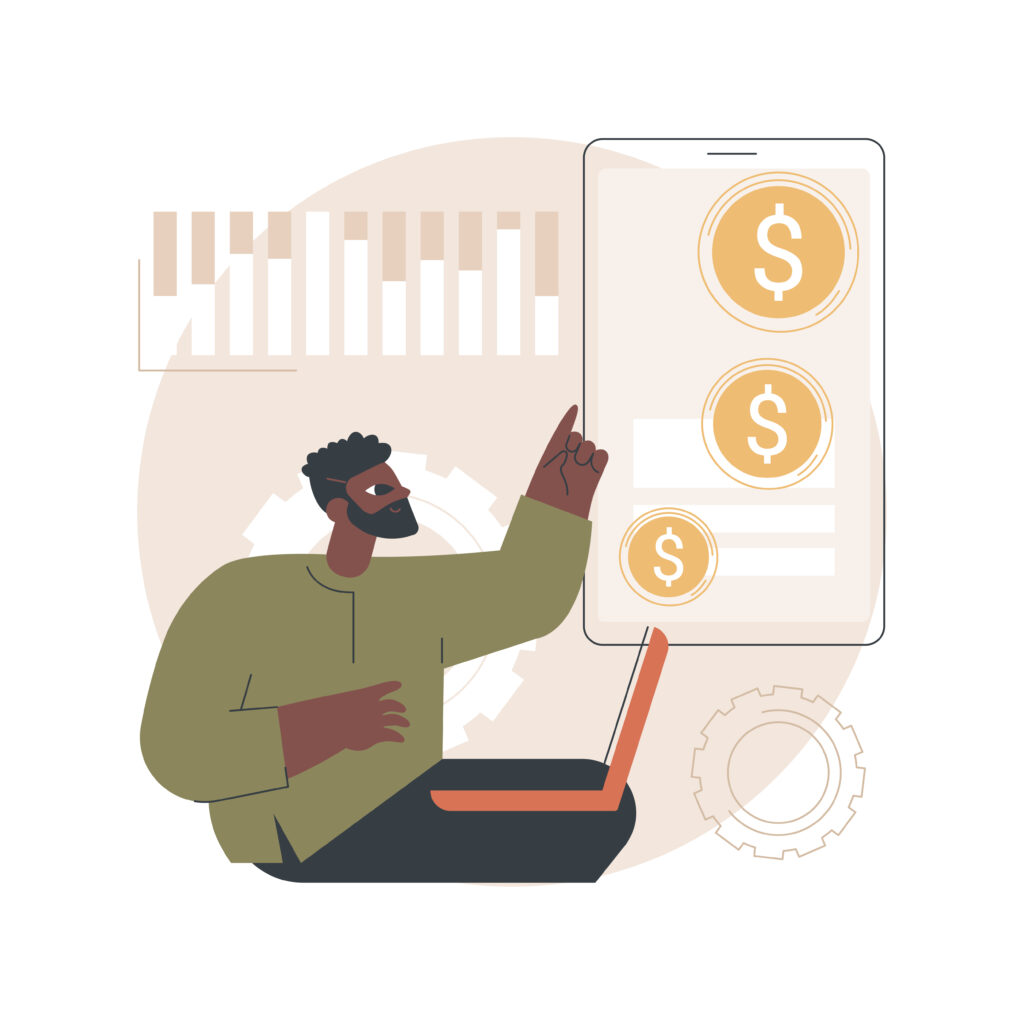
Access Is User-Based, and That Drives Pricing
Every person who logs in to NetSuite needs their own license. These are named users. You can’t share logins to cut corners. Each license costs between $99 and $399 per month. The exact number depends on how much access that user has.
Full users interact with reports, transactions, and system-wide features. They fall on the higher end of the pricing range. Employee Center users have limited roles—clocking time, submitting expenses, or viewing schedules. Those are cheaper and often sold in packs. Customer and vendor portal users may be included in some plans.
A ten-person company with mixed access needs might pay $1,200 per month just in licenses. That doesn’t include seasonal staff, contractors, or regional teams who need part-time or read-only access. Those costs add up if you don’t audit users regularly.
Modules Customize Functionality—And Add Cost
NetSuite is modular. You don’t pay for features you don’t use. That’s a strength, but it also turns modules into one of the largest cost factors.
Add-on modules support budgeting, inventory, supply chain, sales automation, project tracking, ecommerce, and more. Advanced Financials helps with billing cycles and revenue recognition. CRM tracks leads and sales. SuiteCommerce handles your online storefront. OneWorld handles subsidiaries and global currency setups.
Each module can cost from a few hundred to over $1,500 per month. Companies often start with essential features and expand over time. But some go wide too fast and rack up unused modules that sit idle while still costing money.
Expansion should match readiness. Add modules when processes demand them, not when someone assumes they’ll be useful later. If you’re unsure about functionality, test it in a sandbox first.
What a Mid-Sized Setup Might Look Like
Take a company with 10 full users. They need inventory tracking, customer management, and core financials.
- Core system: $999/month
- Ten users: $1,200/month
- Two modules: $1,500/month
- Total: ~$3,700/month or $44,400/year
This estimate excludes implementation, support, and training. If they later add ecommerce or multi-entity support, that number could rise by $2,000/month or more. Scaling isn’t a problem. But visibility into recurring costs is crucial to avoid burn.
Implementation Is a Separate Cost That Can Get Expensive
One-time setup is another major piece of the puzzle. Implementation goes far beyond a system install. It includes migrating data, building workflows, integrating third-party tools, and training teams to use the system.
Smaller organizations may pay $10,000 to $50,000. Mid-sized companies often see bills between $50,000 and $150,000. Enterprise deployments run higher. Certified NetSuite partners offer packaged frameworks that promise faster launches, but faster isn’t always cheaper.
Total cost depends on how many systems you’re migrating from, how clean your data is, and how much your internal team can handle on their own. Custom workflows, third-party tools, and reporting complexity all raise the bar.
It’s important to know that implementation partners charge separately. These costs aren’t baked into the NetSuite subscription. You need a full quote and timeline in writing before you commit. Delays or changes midstream usually increase the bill.
Support, Customization, and Training Are Ongoing Expenses
Even after launch, you’ll need resources to keep the system running well.
Basic support is one part of your subscription, but what about a more advanced approach? Most organizations want faster response times and account-specific guidance. Premium support packages’ base cost is around $5,000 per year and can reach $15,000, depending on your service level.
Training is often overlooked but critical. NetSuite offers documentation, but many teams benefit from instructor-led sessions. Training for a department might cost $2,000. Full-team programs or custom sessions could run into five figures. Training gaps lead to wasted licenses and underused modules.
Customization is another variable. NetSuite offers scripting tools for automation, custom dashboards, or special workflows. Development work starts around $150/hour and can hit $300/hour depending on the complexity. Done right, it can boost efficiency. Overdone, it can block upgrades and introduce bugs. Use with caution.

The Long-Term Cost Picture
NetSuite is a long game. Most deployments stretch across 3 to 5 years. That means you’re committing to an evolving set of costs—licenses, modules, support contracts, custom features, and annual training refreshes.
Your total cost depends on your growth rate, structure, and discipline in managing unused features. Companies with multiple subsidiaries, overseas offices, or complex reporting needs often pay more. If you scale quickly, watch for transaction thresholds or usage-based billing triggers.
The companies that manage cost best phase their deployments. They activate essential modules first, then expand gradually. Regular audits of users and modules also prevent waste.
How to Keep Costs Down Without Losing Value
Start with what you truly need. Use only the modules that support daily operations. Revisit that list quarterly. Don’t buy extras just because they sound nice.
Before launching a new workflow or integration, test it in a sandbox. This isolates problems before they affect live operations. It also helps you avoid spending on fixes later.
Ask your partner about multi-year contracts. Locking in prices for two or three years helps avoid sudden rate increases.
Avoid piling on custom features unless you have clear ROI. The closer you stay to NetSuite’s native capabilities, the easier it is to upgrade and scale.
Also, ask if bundles apply to your use case. NetSuite sometimes offers module packages with built-in discounts. This isn’t always advertised.
Is NetSuite a Solid Investment?
It can be, but only when used right from the start.
The upfront price may seem heavy at first glance. But NetSuite isn’t about short-term fixes. It’s about long-term efficiency. When set up well, it connects your core processes—finance, operations, sales—inside one system. That cuts manual work. It improves visibility. Teams waste less time switching between tools.
Many companies see clear returns within the first year and a half. Not because NetSuite is flashy, but because it eliminates bottlenecks. When finance, inventory, and order management live in one place, execution becomes faster and cleaner.
Legacy ERP systems often rely on local servers, patchwork tools, and manual updates. NetSuite moves all of that to the cloud. There’s no in-house maintenance. No lag in access. Teams spread across regions can log in and work with live data.
Some firms use guides like Centium’s to break down pricing and calculate potential ROI. These help with setting realistic expectations and tracking value over time.
Frequently Asked Questions
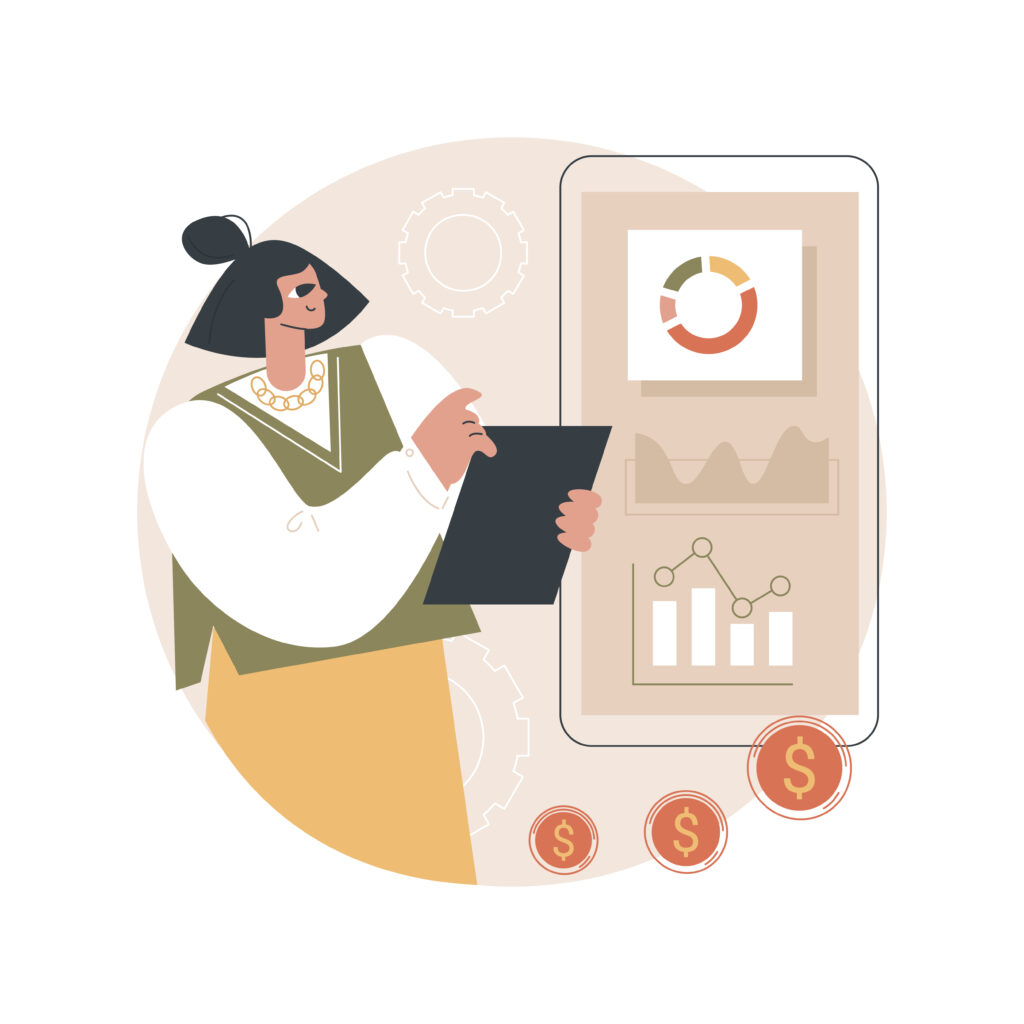
Can I test NetSuite before buying it?
Yes. Trial access is sometimes available. You can get it through NetSuite’s website or through official partners. Trials don’t always unlock every feature, but they give a basic feel for the platform.
Can I negotiate pricing?
Yes. Most customers don’t pay full sticker price. If you work with a certified solution provider, there’s room to customize contracts. Discounts often apply when you commit to longer terms, add multiple modules, or phase your rollout.
How much does the first year usually cost for small businesses?
It varies. But for a company with five to ten users and a few core modules, the range usually lands between $25,000 and $75,000. That includes licenses, setup, and early training.
Can I start small and expand later?
Yes. That’s how most companies approach it. You start with the basics—finance, maybe CRM. Once the team is up and running, you add modules or users as needed.
Is NetSuite a good fit for global companies?
Yes. The OneWorld module handles multi-currency, multi-language, and multi-subsidiary setups. It’s built for teams working across countries or business units.
How long does implementation usually take?
There’s no fixed number. Simple cases may go live in 30 to 60 days. Larger setups can stretch past a year. Custom workflows, integrations, and user training all affect the timeline.
Do I need a partner to launch NetSuite?
Not required. But working with an experienced partner can speed things up and reduce missteps. They help with planning, configuration, and long-term alignment.
Final Take: Make the System Work for You
NetSuite doesn’t follow a flat-rate model. That’s why pricing feels confusing. But once you know how it’s built—base fees, access, modules, rollout, and support—it becomes easier to plan.
You don’t need the biggest setup. You need the right one. Match your ERP strategy to your business priorities. Keep your spend tied to clear use cases. The tighter that fit, the stronger the return.
About the Author
Vince Louie Daniot writes B2B content that clarifies complex products and markets. He focuses on SaaS, ERP, and cloud platforms—areas where clear communication drives adoption. His work blends SEO research with product insight to support growth-stage tech companies. Outside content strategy, he explores how technology reshapes business operations and decision-making.
- Top 10 Best Sites to Buy Quora Upvotes - September 3, 2025
- How New Technology Is Changing the Face of Customer Support - August 18, 2025
- How SaaS Tools Are Streamlining Contractor Operations - August 14, 2025


