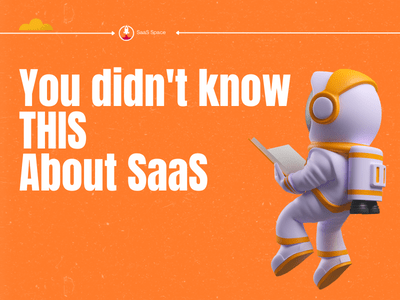Running a lean team means your time, people, and budget are always stretched. You’re likely wearing several hats at once—building, selling, managing, fixing—and no one’s coming to save the day with more resources. That’s where SaaS tools come in.
SaaS, or software-as-a-service, simply means tools that live in the cloud and run through your browser. You don’t download them, install updates, or keep track of license keys. You sign up, log in, and get to work. That’s part of why they’ve become essential for businesses trying to do more with less.
This shift didn’t happen overnight. One of the earliest SaaS products to make a splash was Salesforce in the late 90s. Back then, selling software through a browser seemed absurd. Now, it’s the gold standard. Over time, categories exploded—from customer support to content design, automation to team chat—and suddenly, every problem you faced had a SaaS solution promising to make it faster, simpler, or just less of a headache.
Today, SaaS isn’t just a convenience. It’s infrastructure for survival. If your team runs lean, it’s probably already leaning on these tools. The difference now is how intentional you need to be with your choices. Let’s look at some core SaaS categories built to multiply your productivity without multiplying your stress.

Digital Document Tools: Turning Bureaucracy into Workflow
Document clutter still eats up a shocking amount of time in small teams.
You know what I’m talking about. Ten versions of the same file, sent to ten different people; someone asking for a signature at 7 p.m. The chaos is born of something like clunky desktop editors or mixing printouts with PDFs. Bottlenecks pile up fast.
Modern SaaS document tools attack this problem head-on. Take PDFinity for example. It lives in your browser and handles the daily annoyances—compressing, signing, merging, or tweaking PDFs—without any downloads or onboarding. If you’re mid-travel and need to sign off on a proposal? It works from your phone. Simple moves like that shave hours off your workflow.
And as you already recognize, this matters more than it sounds. Document workflow bumps and slows down on approvals, team communication is chaotic, no one has the bigger image. But when things go digital and centralized, you spend less time chasing files around, and more time getting the actual work done. Lean teams don’t often have the option to check and double-check documents, or recheck formatting three times. Tools like PDFinity remove the drag, and the result is better momentum across the board.
Task Management: Bringing Order to the Overwhelm
Small teams often manage ten projects at once. You might be coding a feature, running a campaign, onboarding a client, and prepping a pitch—all in one week. Without task clarity, things slip. And when one person’s confusion becomes another’s delay, it snowballs quickly.
Now I’m sure you know tools like Trello or ClickUp, that help with visual task management. Communication is great, but just using these tools is a lot more efficient, than passing updates in Slack threads or spreadsheets. This way, everyone has the bigger picture: what’s done and what isn’t. These platforms let you define workflows with stages, assign owners, and build in reminders. You stop relying on memory, which is always a productivity tax.
These tools also work great together. They integrate into Slack, Google Workspace, etc. And with automations, like moving a task to the next step when a checkbox is ticked, you can quietly streamline the repeatable stuff. The key benefit for lean teams is alignment. Not flashy charts. Just clear visibility into who’s doing what and what’s next. If you’ve ever lost time doubling work or chasing status updates, this kind of system fixes that fast.

Communication Platforms: Cutting the Noise, Not the Message
The faster a team moves, the worse email performs. You can’t wait two days for a reply when a campaign goes live tomorrow. But lean teams also can’t afford to sit in meetings all day. That’s where internal communication platforms change the game.
Slack became the go-to option because it didn’t just replicate email—it replaced it with something more dynamic. Real-time chat. Topic-specific channels. Seamless integration with project tools, calendars, and even bots. A report from The Verge found teams using Slack reduced internal emails by 90% and sped up their responses by 25%.
Now add something like Loom into the mix. A quick recorded screen and voice update often replaces a 30-minute call. That’s hours back in your week. Especially helpful if your team’s working across time zones.
The result? Less noise, more alignment. Messages are tracked and searchable. No one’s left out of the loop. And when speed matters, clarity becomes your edge.
Scheduling Tools: Ending the “When Are You Free?” Loop
This is a well integrated practice for the modern world. If you haven’t done it yet, this might be the biggest upgrade for any business. Back-and-forth scheduling kills momentum. And it gets only worse if your team is time zones apart, since even synching multiple people is hard enough.
Nowadays we have tools like Calendly and Clockwise for that. They sync with your calendar and automatically show available time slots. Instead of guessing or coordinating via email, people just book what works.
This doesn’t just help on the client side. Internally, you can automate standups, 1:1s, or even set aside time blocks for deep work. With integrations to CRMs and video call tools like Zoom, the whole scheduling process disappears into the background. The time saved adds up quickly. And for lean teams, that reclaimed time can be reinvested in things that actually move the business forward—not calendar cleanup.
Real-Time Collaboration: Work on the Same Page Without Lag
A lot of productivity is lost not in doing the work, but in waiting. Waiting for edits. Waiting for approval. Waiting for someone to send the latest file. This is where real-time collaboration tools eliminate the bottlenecks.
Google Workspace remains the staple for this. Docs, Sheets, and Slides all allow multiple people to make edits simultaneously. No sending files back and forth. No confusion over which version is final. For design teams, Figma offers that same collaborative power for UI/UX work.
This kind of co-creation matters more as your team grows remote or global. Instead of chasing feedback across platforms, the work happens in one place—visible and editable by everyone. Fewer meetings, faster turnarounds, better clarity.
The bonus is consistency. When your whole team operates inside the same shared environment, updates are instant and context is preserved. You reduce friction and build momentum.
Want to explore more tools that support this kind of workflow? Check out our Collaboration Tools section for reviews and expert picks.

Workflow Automation: Quietly Saving Hours Every Week
There’s a myth that automation is only for big teams or technical setups. The truth? It’s one of the most powerful tools for small, lean teams. Especially when your time is already stretched thin.
Zapier and Make (formerly Integromat) let you build automations between the tools you already use. No coding needed. Say a new lead fills out a form on your site—Zapier can automatically add their info to your CRM, send a Slack alert, and trigger a follow-up email. That’s five minutes saved. Every time.
According to McKinsey & Company, about 60% of jobs could automate at least 30% of their daily work. That’s massive. And when your team is lean, the impact of small automations multiplies quickly.
These aren’t flashy upgrades. They’re invisible helpers that keep things moving behind the scenes. Less drag. More speed. And more focus on what actually needs human attention.
Vendasta’s AI customer acquisition and engagement platform takes workflow automation a step further by introducing AI employees built specifically for small and medium-sized businesses. The AI Receptionist answers calls and books appointments 24/7. The AI Reputation Specialist monitors reviews across platforms, responds instantly, and protects brand credibility without manual effort. Meanwhile, the AI Content Creator drafts blogs, emails, and social posts tailored to the target audience, ensuring that the marketing engine keeps running even when the human team is swamped. These employees don’t just move data from one tool to another—they act on it, using a business’s own customer insights to deliver smarter, faster outcomes. For lean teams, that means less manual work, more captured opportunities, and a smoother customer experience.
Conclusion: Small Teams, Big Leverage
SaaS isn’t just software. It’s leverage. For lean teams, that leverage is survival.
The right mix of tools cuts clutter, syncs communication, removes guesswork, and gives your team back the one thing it never has enough of—time. You won’t find magic bullets, but you will find serious ROI in using tools built for the job.
From PDFinity for clean document workflows to Slack for smarter team conversations, SaaS tools reduce the manual work and smooth out the chaos. And the future is only getting smarter. With AI integrations and better automations on the horizon, the tools will keep getting sharper.
Your job is to choose the ones that actually help your team work better—not harder.
Want more ideas for how to build a faster, more focused workflow? Browse our latest reviews and start experimenting. A leaner, smarter team might just be a few clicks away.
- Top 10 Best Sites to Buy Quora Upvotes - September 3, 2025
- How New Technology Is Changing the Face of Customer Support - August 18, 2025
- How SaaS Tools Are Streamlining Contractor Operations - August 14, 2025