In the existing SaaS environment, linking effective time management tools with software like QuickBooks is essential to maintaining accuracy in financial processes like billing and payroll and ensuring effectiveness across various business contexts. These tools are not mere ‘nice to have’ but are ‘must have’ components that help improve the reliability of the financial data and also help in the effective and efficient handling of some of the most critical activities like payroll and financial reporting. This article highlights five SaaS-based time-tracking applications that work seamlessly with QuickBooks, serving as top-tier time-tracking software for QuickBooks. The goal is to improve time management and financial processes within companies, consequently enhancing their financial health and overall business performance.
1. Monitask: A SaaS Model of Precision and Ease
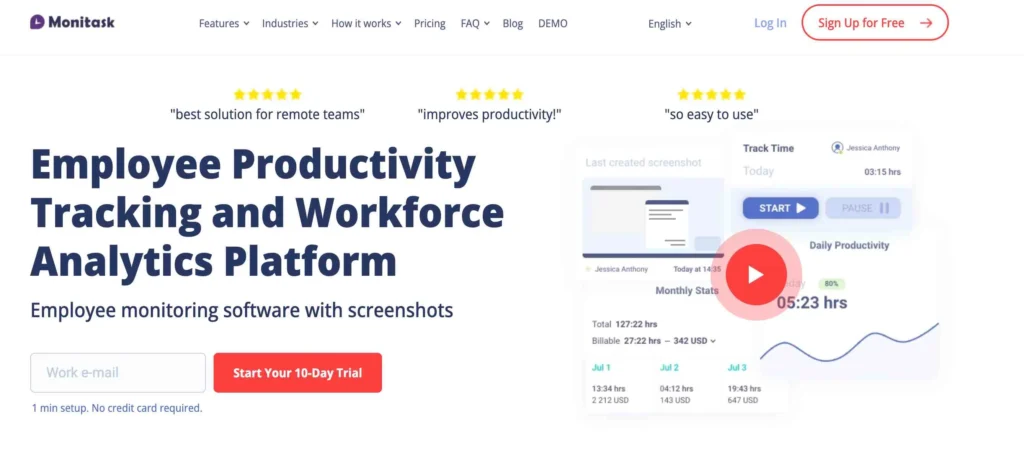
Monitask is unique in the market as one of the best SaaS time management tools that integrate with QuickBooks. It has a clear and concise design, with a focus on ease and productivity, including numerous features for controlling working hours, scheduling, and creating complex reports.
Key Features of Monitask
- Monitask has features of screen capture and activity level tracking to ensure that productivity is closely monitored. It helps in the management of remote employees and the promotion of good work habits.
- You can use this feature for recording working hours. It will reduce errors, which are normally caused by human intervention. So, the time spent on manual entries of payrolls and bills will be reduced, thereby increasing the accuracy of the same.
- In the dashboard of Monitask, the current work progress is updated in real time, allowing managers to change something right away.
- It allows for the generation of ad hoc reports. They can give specific figures of measures that are useful for business planning and the achievement of organizational goals.
- Monitask works on Windows, Mac OS, and Linux, so you can make changes for all users in the organization easily.
Integration with QuickBooks
The integration with QuickBooks streamlines financial management by synchronizing time-tracking data with financial records. This linkage ensures that billing and payroll are always accurate and reflective of the latest data. This is vital for maintaining financial integrity and operational efficiency.
2. TSheets by QuickBooks: Optimized for SaaS Integration
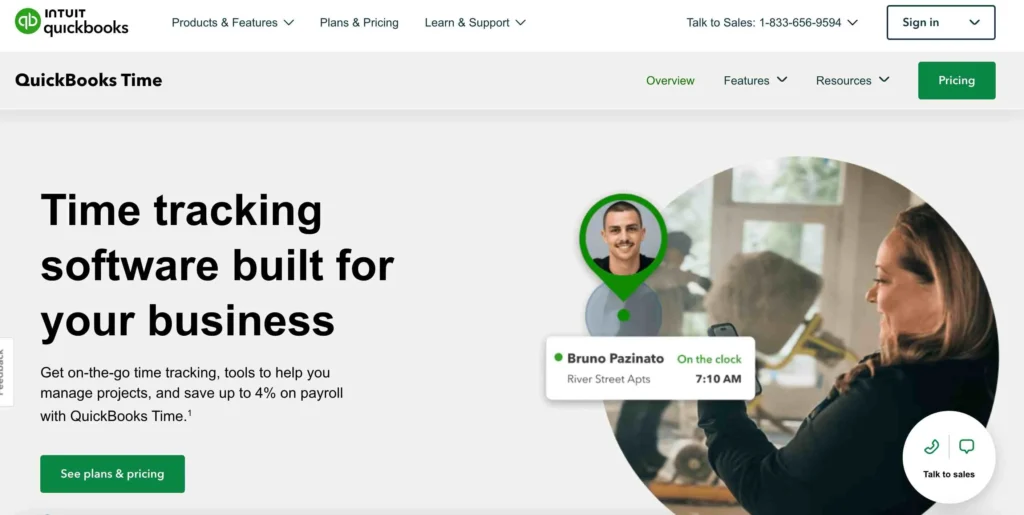
TSheets is the perfect partner for QuickBooks. It comes with a set of features that enhance the productivity of the workforce regardless of their location. Some of these are real-time tracking for mobile workers, accurate job costing for efficient budgeting, and flexible scheduling to suit employees’ requirements.
Integration with QuickBooks
TSheets, when connected with QuickBooks, eliminates the need for manual data entry of time data to accurately and up to date payroll and billing. This seamless connectivity:
- This reduces the chances of human errors which would otherwise affect the quality of the financial reports.
- It is evident that concentrating time on data will help companies focus on other valuable tasks. Otherwise, it would have been spent on data collection and analysis.
Advantages for Business Operations
Integrating TSheets with QuickBooks not only simplifies payroll and billing but also enhances operational efficiency by providing:
- It also helps in the quick availability of updated information in managing resources and making decisions.
- Timely and accurate data is significant for budgeting and financial planning. This is a key factor for the sustenance of business profitability.
3. Clockify: Simplified SaaS Time Tracking
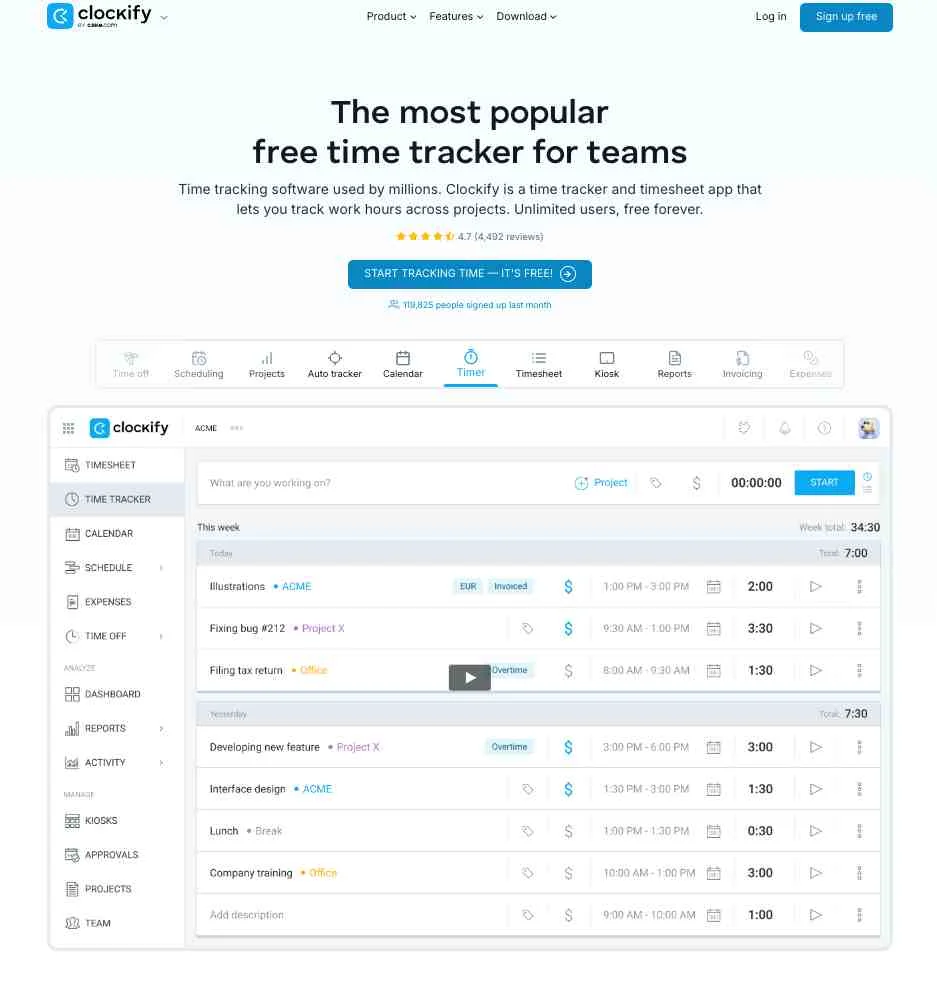
Clockify is a simple and effective time-tracking software. It is preferred by business entities that want to keep their processes as simple as possible while still remaining efficient. This tool is perfect for people who would like to avoid distractions from a complex interface of financial software. Meanwhile, it can be connected to QuickBooks to improve accounting processes.
Effortless Integration with QuickBooks
Clockify also allows for an easy integration with QuickBooks. This makes it possible to transfer time logs directly into the financial system. This sync ensures that all time-related data is integrated with the financial records. This, in turn, enhances the efficiency of the billing and payroll processes. Also, this reduces the amount of time taken in the reconciliation process.
Enhanced Reporting Capabilities
Clockify has a straightforward interface. This helps to integrate it into the working process and use it without any problems even for users with low IT literacy. It centers on the decrease of the learning curve, where users are enabled to track time without much configuration.
Reporting and analytics include all tools that allow monitoring of the performance of the employees and the progress of the projects. These reports may be made to fit the various managerial requirements. They are useful in helping managers in planning for the future and allocation of resources.
Additional Features for Improved Efficiency
- Clockify is accessible on PC and mobile. So the time tracking can be done in any environment the person is in.
- It also has elements that enhance the way managers and teams can work together on projects. Timelines and individual responsibilities can be shared among managers and teams.
Strategic Business Benefits
Clockify’s ease of use, strong connectivity with QuickBooks, and comprehensive reporting put it in a favorable position for businesses that want to enhance time tracking and management without adding layers of complexity to their processes. This alignment improves the general organizational effectiveness, simplifies the flow of funds, and improves decision-making on the basis of precise and timely information.
4. Harvest: Integrated Project and Time Management
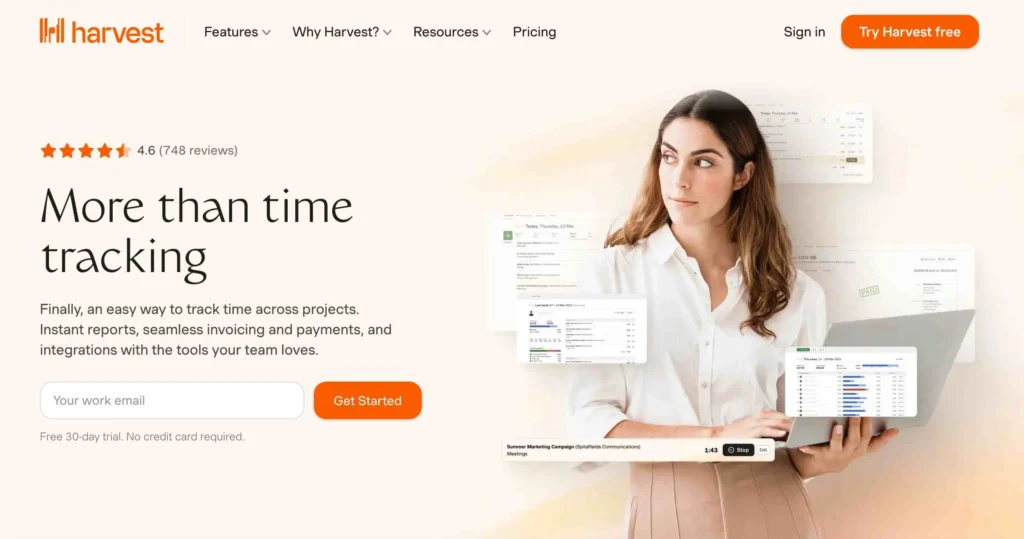
Harvest takes basic time tracking beyond the basic timesheet by combining robust project and invoicing features with QuickBooks. This integration means that every minute worked is directly related to billing and payroll, meaning that financial processes are less time-consuming and more efficient.
Enhancements with QuickBooks Integration
- With time tracking integration to financial records, Harvest makes it easy to generate invoices and enhances the quality of financial statements.
- Harvest offers features for tracking time and costs, as well as for monitoring the progress of projects and the productivity of teams, which improves the functioning of organizations.
It also helps to keep Harvest’s benefits as the focus of the section without becoming cluttered and confusing and also to remain consistent with the rest of the article.
5. Hubstaff: Comprehensive Efficiency through SaaS Integration
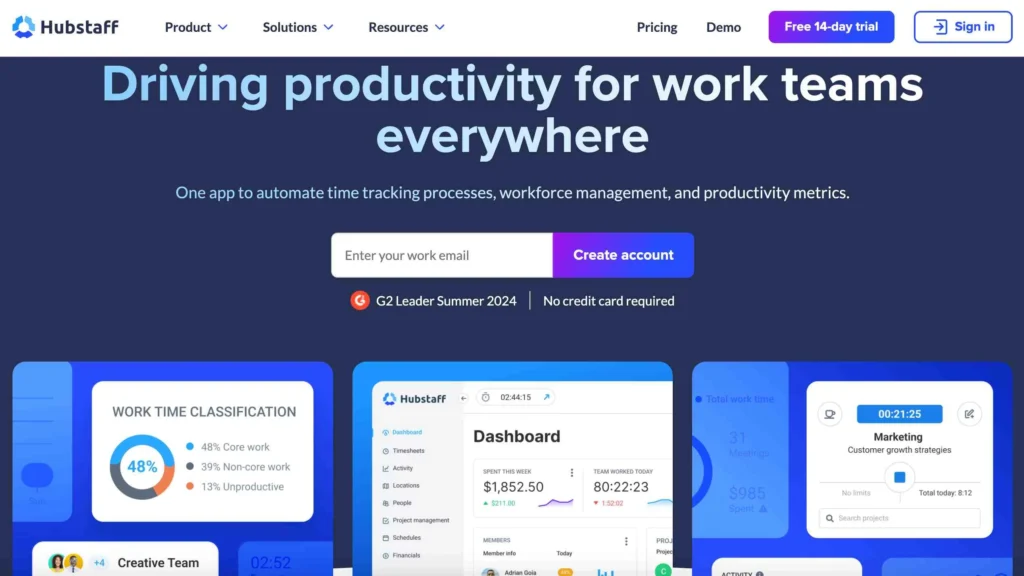
If integrated with QuickBooks, Hubstaff has all the features that are likely to assist in time tracking and financial management if integrated with QuickBooks. It handles the time information flow that is useful in the preparation of correct financial statements and payroll. Analysis and performance measurement offer critical knowledge that assists managers in improving the effectiveness of business processes and financial resources, leading to improvement of management and accountability.
Additional key features include
- Measures productivity via the amount of work done using the keyboard and the mouse giving a detailed account of the employees’ performance.
- Helps in the creation of schedules and the organization of the work schedules of the employees to enhance communication and reduce truancy.
- Also has features to control and create budgets for projects, which will avoid cases of spending beyond the specified amount.
- Allows users to create direct invoices from the platform based on the tracked time and delivered projects to assist with billing.
- Complements over 30 tools including Asana, Trello, and Slack; thus, is flexible to work in different procedures.
Strategic Benefits of SaaS Integrations with QuickBooks
Extending QuickBooks with SaaS-based time tracking tools such as Monitask and Hubstaff is a strategic improvement that is essential for any business that wants to enhance operational worth. These tools help facilitate important processes and improve the tracking of finances and management of time.
Key Strategic Advantages
The use of automated data entry plays a major role in reducing errors and enhancing the financial process, hence making billing and payroll accurate. This automation makes it possible for financial reports to be prepared and to reflect the current operation activities.
Operations management gets real-time data from integrated systems, and this means that managers can have timely information about the operations. Such information is useful in achieving faster and better decision-making because it enables the managers to respond to the changes in operation dynamics.
These integrations lead to efficiency and productivity enhancement and hence place a company in better stead in competitively structured markets. The need for quick and flexible responses is highly appreciated in contemporary business contexts, which means that these tools are essential for sustaining a competitive advantage.
What makes these integrations suitable for businesses is the fact that as firms expand and their processes become intricate, these solutions do not call for steep investments in additional infrastructure. They enable a wider range of data handling and more complex accounting, which is crucial for companies that are growing or diversifying their activities.
- What Every CFO Needs to Understand About Automated Collection Software? - May 23, 2025
- Best WordPress Quiz Plugins in 2025: Nuclear Engagement VS QSM - April 22, 2025
- 5 Best AI Stock Trading Tools in 2025 - February 25, 2025


