Interested in scheduling events on your WordPress website but unsure about which plugin to use? You’re at an excellent location! We have gathered the 5 best event and booking plugins for you to get thorough details about each one.
Starting with Eventbrite’s Event and Booking Plugins, we will discuss each plugin’s features and pricing plans allowing you to select the one that best suits your company.
Now, let’s get started
1.Eventbrite – Best Event and Booking Plugin
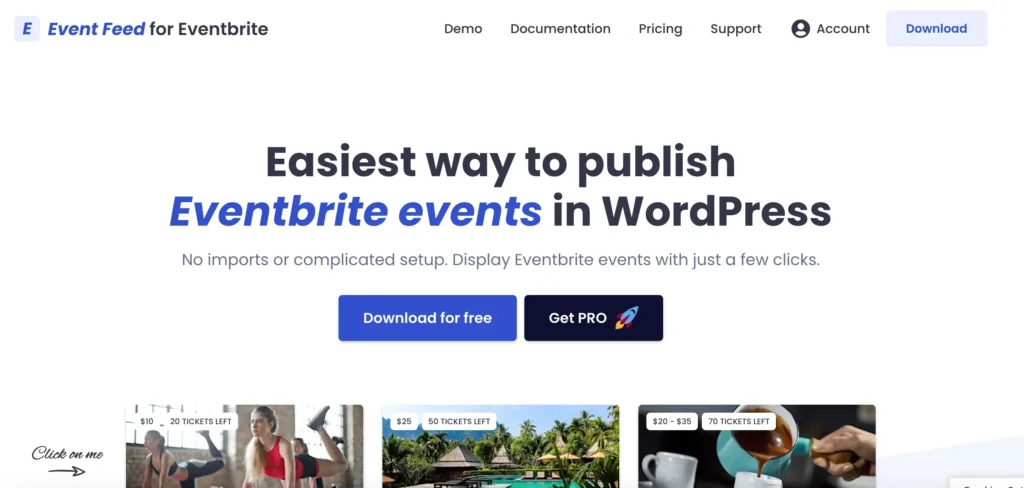
Event Feed for Eventbrite is the best event and booking plugins for WordPress. It is a user-friendly tool that does not require any coding skills and thus is easy to use for non-developers. Moreover, the plugin pays enormous attention to good design and is visually captivating. The plugin can be set in just a few steps—no imports or complex configuration is needed. For businesses that need to manage product and event-related data seamlessly, integrating a Simple PIM solution can enhance workflow efficiency
Thanks to its dependability and performance optimization for conversions, the Event Feed for Eventbrite plugin truly stands out in the market.
Key Features
- All-in-one platform: While working, you will not need to run another platform, as the plugin gathers data right from Eventbrite.
- Ticket payment: The plugin allows users to get their event tickets straight from the platform, as the ticket purchase is incorporated into a popup.
- Various layouts: The plugin offers multiple layouts to show your events, including List, Grid, Cards, and Widgets.
- Custom design: As the plugin pays special attention to good design, it allows you to customize color, font, and displayed information tailored to your interests.
- Hyperfast: Performance is a top priority for this plugin. It implements lazy loading and caching of Eventbrite requests which allows the website to load at lightning speed.
- Ready to speak your language: The plugin has been translated into three languages and will be translated into more in the future.
Pricing
Besides the free plan, which offers the use of List Layout and Widget Layout, there are two pricing tiers: Lifetime and Professional. To purchase the plugin for a lifetime, the price is $239.99 for one site. The professional plan costs $79.99 per year for one site.
To purchase the plans for more sites, you will need to pay more, which you can learn about here.
2. Amelia – Booking for Appointments and Events Calendar
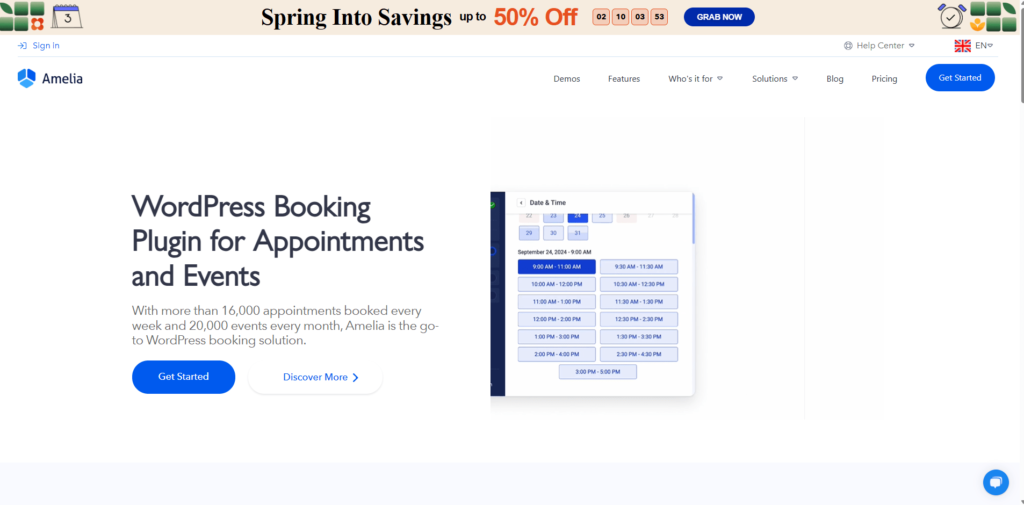
Amelia is a powerful event and booking plugins for WordPress designed to help companies of all sizes schedule appointments and events more efficiently. It offers a wide range of features intended to improve administrative and user experiences, guaranteeing effective and smooth booking administration.
Key Features
- Automated notifications and reminders: Use automated email and SMS notifications for reservations, cancellations, and reminders to keep customers and employees informed.
- Deposit Payments: Reduce no-shows and ensure commitment by allowing customers to reserve reservations by paying a deposit in advance.
- Recurring Appointments and activities: To ensure convenience and customer retention, let clients schedule recurring services or activities each day, every week, or every month.
- Service Packages: Combine several services into packages at discounted prices to entice customers to make more reservations and boost revenue.
- Event Tickets: Easily manage capacity and attendance data by selling event tickets straight from your website.
- Event Tickets: WebHooks: Create automatic processes by providing real-time data to external apps in response to particular Amelia events or actions.
Pricing
Four price tiers are available from Amelia: Starter, Standard, Pro, and Elite. At $49 a year, Starter, the most basic package, offers group appointments and automatic alerts, among other crucial booking features.
View all the information here.
3. Simply Schedule Appointments
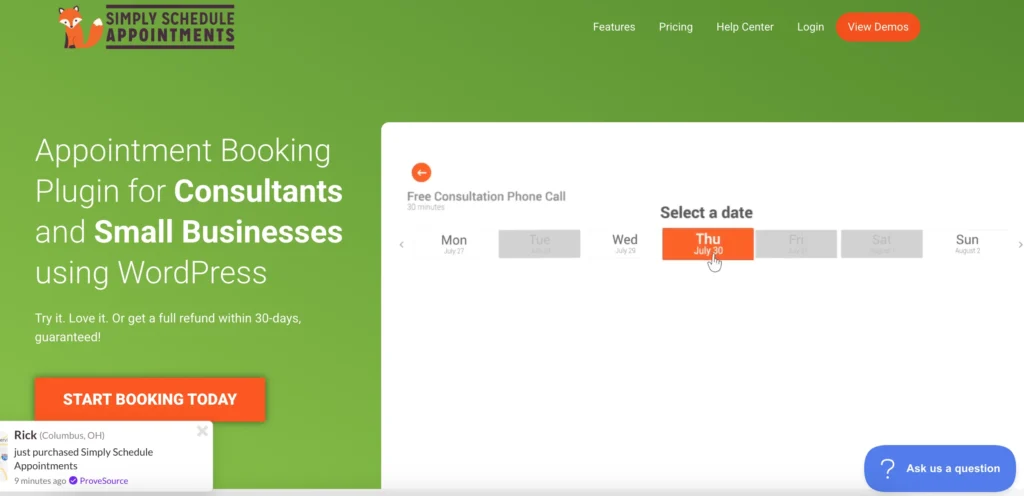
Simply Schedule Appointments is a flexible and intuitive WordPress plugin made to make scheduling appointments easier for companies of all kinds. It provides a number of features to improve the experiences of administrators and clients, guaranteeing smooth scheduling and administration. Without any technical knowledge, users may quickly set up and modify their booking system thanks to its user-friendly interface.
Key Features
- Seamlessly Integrating Scheduling into Your Workflow: Easily integrate with programs like Gravity Forms, Mailchimp, Zoom, and Google Meet to automate processes and expedite your booking process.
- Unlimited appointment types: Provide a variety of appointment kinds with distinct lengths, availability guidelines, and reservation requirements. This can accommodate diverse services and business requirements.
- Customizable styles: To ensure a smooth and polished appearance on your website, change the layouts, colors, and fonts to reflect your brand.
- Google Calendar sync: Organize schedules and prevent duplicate reservations by automatically syncing scheduled appointments with Google Calendar.
- Exporting Appointments List to CSV File: Export appointment data in a CSV file with ease for analysis, record-keeping, or tool import.
Pricing
There is a free basic plan with all the necessary scheduling tools offered by Simply Schedule Appointments. Paid options, which start at $99 annually, come with sophisticated features like online payments, team scheduling, and Google Calendar sync.
Check all the pricing options here.
4. WP Booking Calendar
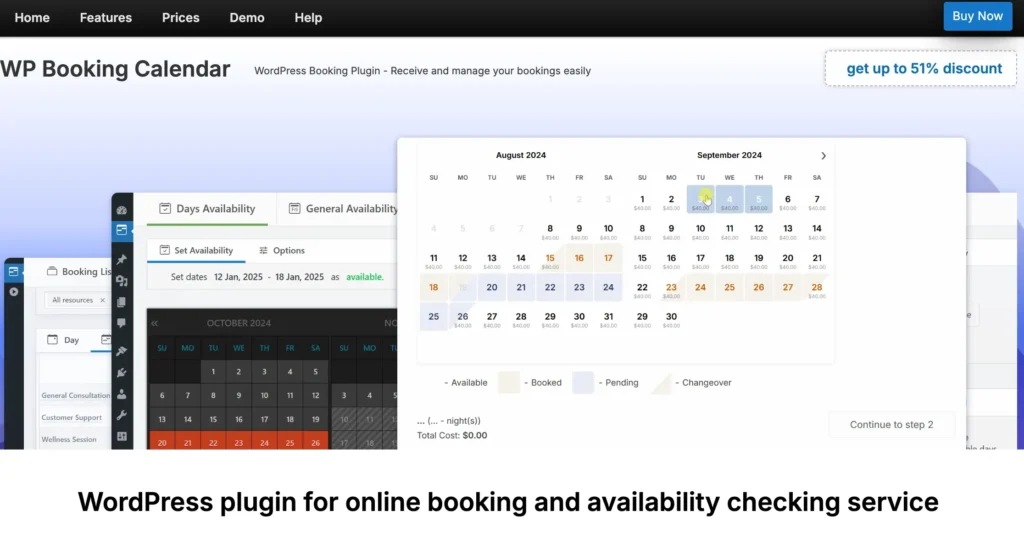
WP Booking Calendar is one of the best feature-rich and intuitive event and booking plugins for WordPress made to make bookings for a variety of enterprises, including service appointments and property rentals, easier. It provides a number of features to improve the experience for both admins and users.
Its versatility and wide range of customization possibilities make it the second-best booking plugin on our list. It’s a great option for companies of all sizes because of its strong features, which include seasonal pricing, online payments, and sophisticated availability settings.
Key Features
- Unlimited number of Booking Resources: Create as many booking resources as you like, such as homes, services, or events, and give each one an own calendar to avoid repeated reservations.
- Configure Booking Form and Email Templates: Add different form fields, such as text boxes, drop-down lists, radio buttons, and checkboxes, to customize booking forms to your unique requirements. Use shortcodes for dynamic content, thus personalizing email alerts for certain booking activities.
- Advanced Hourly Bookings: Allow customers to reserve specific time slots. They can choose start and end times or set a duration. Consequently, this provides flexibility for scheduling appointments and services.
- Payment Methods and Payment Gateways: Easily accept online payments using a variety of gateways, such as Stripe, PayPal, Authorize.Net, Redsys, and others.This can provide your customers a flawless transaction experience.
- Advanced Season Availability: Adapt your availability and prices according to certain dates or seasons. To efficiently manage resources, therefore, establish distinct charges for peak hours and specify inaccessible times.
Pricing
WP Booking Calendar has many price tiers, such as MultiUser, Business, and Personal. Personal, the most affordable package, costs $39 and comes with basic booking management tools and limitless booking resources. Additionally, it offers a user-friendly interface for easy navigation.
Click here to learn more about its plans.
5. Easy Appointments – WordPress Event and Booking Plugins

Easy Appointments is a free and open-source WordPress plugin designed to streamline appointment scheduling for businesses across various industries. It’s the perfect alternative for companies wishing to enhance their appointment management because of its easy setup and extensive customization capabilities.
Key Features
- Email notifications: Send personalized email notifications automatically to clients, managers, and employees when an appointment is created or changed, keeping everyone updated.
- Custom redirect after booking: Once a booking is complete, direct customers to particular sites, such thank-you pages or parts with further information, to increase user engagement.
- GDPR – checkbox: You may gather user permissions in compliance with GDPR regulations by adding a customisable consent option to your booking forms.
- FullCalendar view: Give employees a thorough overview of all appointments on a daily, weekly, or monthly basis to help them manage their schedules effectively.
- SMS / Mail integration: Send SMS reminders and alerts to clients using services like Twilio to improve communication and lower no-show rates.
- iCalendar integration: Customers may quickly add appointments to their own calendars by attaching iCalendar files to notification emails.
Pricing
Easy Appointments offers a comprehensive feature set that is appropriate for a wide range of organizations and is free to use.
What is The Best Event and Booking Plugin for You?
Every booking plugin offers special features that are tailored to meet certain business requirements.
Eventbrite Event Feed: Excellent for event coordinators. Users may access tickets straight from the platform thanks to its seamless integration with Eventbrite. It also provides customization choices and quick performance.
WP Booking Calendar: Companies of all sizes may use this plugin. It’s ideal for availability and resource management.
Simply Schedule Appointments: This plugin is easy to use and straightforward. It works nicely with Zoom and Google Calendar.
Amelia: Amelia works best with sophisticated features. It facilitates event tickets, service bundles, and scheduled appointments.
Easy Appointments: This plugin is ideal if you’re searching for a free solution.
The ideal plugin for you will eventually depend on your company’s requirements, including cost-effectiveness, sophisticated features, and ease of use.
- Free Software Alternatives to Premium Design, Writing & Cybersecurity Tools - April 4, 2025
- 6 Best AI Human Resources Tools in 2025 - March 14, 2025
- Affiliate Software for SaaS Business - March 10, 2025


