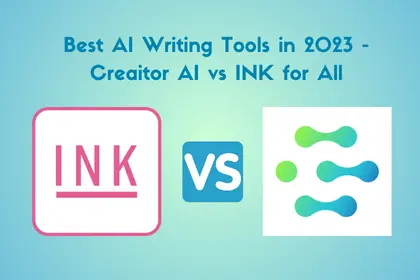In a fast-changing software development world, Behavior-Driven Development (BDD) has emerged as a vital method for promoting collaboration between technical and non-technical stakeholders. Using tools like Cucumber, BDD allows everyone to write tests. This aligns with various business requirements during its development. Today we are going to look at two of the most popular BDD tools integrated into Jira. These are AssertThat and Behave Pro.
BDD in Jira with Cucumber
Behavior-driven tools (BDD), such as Cucumber are integrated with Jira. They allow teams to write and manage test scenarios directly within their issue-tracking environment. This integration enables smooth communication among developers, testers, and business analysts. This is because all of them can view, edit, or comment on test scenarios within the Jira interface.
Teams who link BDD scenarios to Jira user stories have one source of information about the business requirements and tests. This significantly increases traceability. Meanwhile, it reduces the chances of miscommunication. The result is an improved development process which includes clearer requirements and more complete testing.
AssertThat – BDD, Cucumber & Test Management for Jira
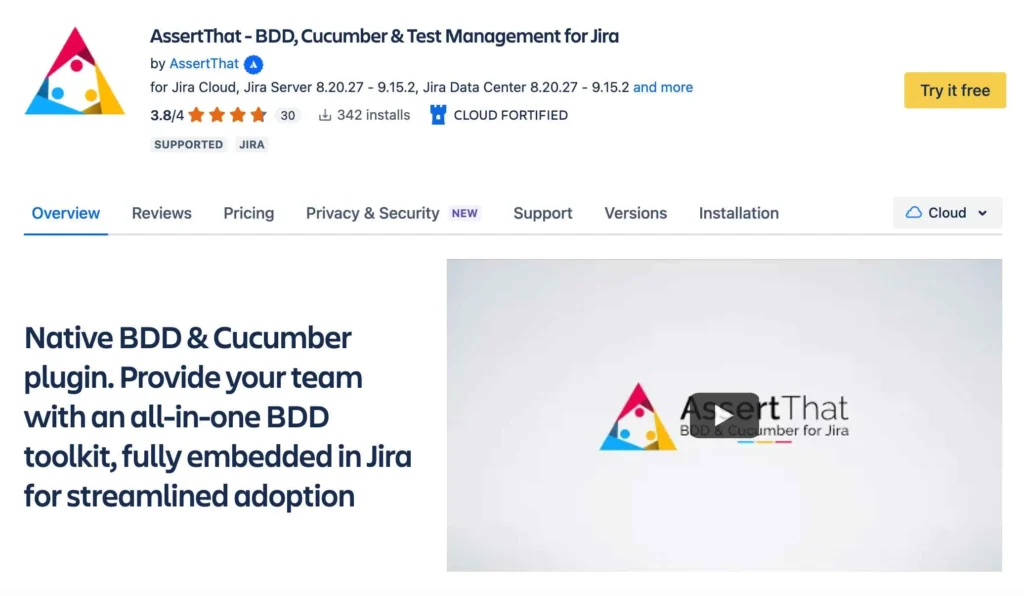
AssertThat is a comprehensive BDD toolkit fully embedded within Jira. It aims at making the BDD practice adoption easier for development teams. The tool has deep integration with Jira.
Moreover, AssertThat has a rich feature set that makes it an effective tool in handling BDD scenarios, improving collaboration among the team members, and tracking the processes.
Key Features
- Native Jira Integration: AssertThat is built natively for Jira. That is why, its users can write, organize, and manage BDD scenarios directly in their familiar environment of Jira. This native integration ensures a seamless user experience. It also eliminates the need to use various tools for all the needed activities.
- Step Autocomplete and Scenario Management: You can easily create new scenarios using step autocomplete. This creates a list of steps as you type thus reducing writing time and minimizing errors. The Scenario Manager allows bulk updates which help teams to efficiently handle a large number of scenarios.
- Linking Scenarios to User Stories: Through AssertThat, you can directly link BDD scenarios with Jira user stories. With this, you can get enhanced collaboration and visibility for all the stakeholders.
- Test Automation: AssertThat integrates test automation. This can be used for importing automated test results into Jira. This feature assists in viewing the most current test results within Jira, creating a comprehensive view of both manual and automated test statuses.
- Reporting: The tool offers an interactive and traceable reporting system. You can view the coverage between user stories and BDD scenarios with traceability reports and interactive charts. It ensures all requirements are covered by tests, allowing teams to analyze the status of test plans and automation performances.
- Gherkin editor: The built-in Gherkin editor has auto-formatting, auto-completion, and syntax validation options. This makes writing and maintaining clear BDD scenarios easier.
Other Features
- Customizable Dashboards: AssertThat provides dashboard gadgets for cross-project reporting. Teams can use them to see how far they have gone with a project, the state of test performance, and other critical metrics that help improve issue identification earlier.
- Advanced Filtering and Bulk Operations: Through advanced filtering features, users can quickly locate scenarios by feature name, scenario name, mode, linked issue, or tag. The bulk operation features enable mass updating which eases scenario management.
- Support and Reliability: AssertThat is a 5-star rated software offering 24/7 support and regular updates.
- Comprehensive APIs and Integrations: The app has full-fledged APIs and integrations with popular tools and CI/CD pipelines like Gradle, Maven, Ruby, Node.js, and Jenkins. These ensure a smooth BDD implementation into their already existing workflows.
- Security System: AssertThat is a cloud-fortified app offering greater reliability and better performance. In addition to this, this tool stands out with its participation in the Bug Bounty program across all platforms. This, in turn, provides comprehensive security.
Behave Pro: BDD in Jira with Cucumber
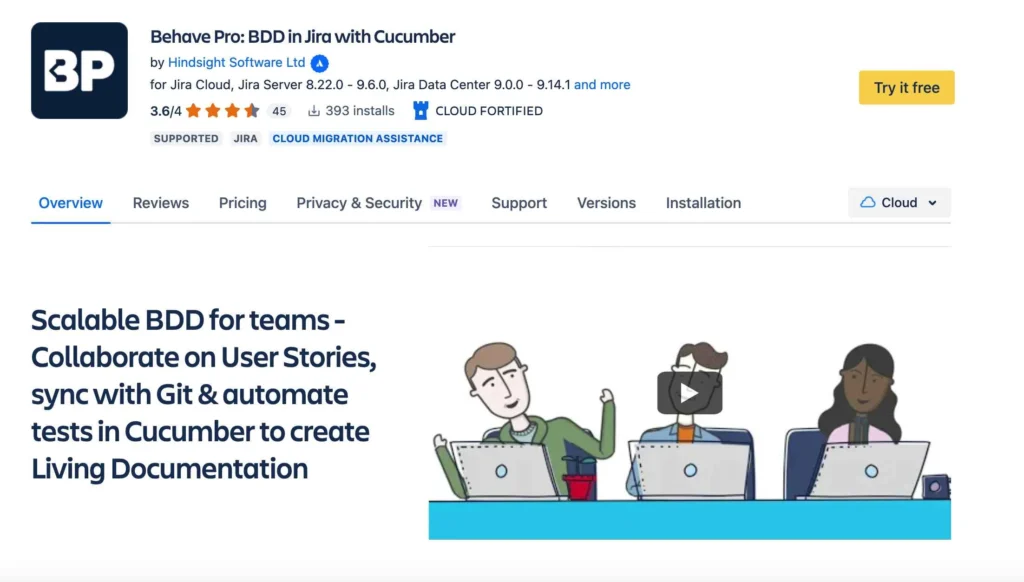
Behave Pro is also a potent tool designed to enhance collaboration and ensure team development using Behavior-Driven Development (BDD). Through integration with Jira, Behave Pro enables product owners, developers, and testers to capture BDD conversations, write user stories, and automate tests using Cucumber. With this, the tool allows to create real-time and up-to-date Documentation. All this helps bridge the business-technical gap.
Key Features
- Intelligent Editor: The Behave Pro editor is an easy-to-use tool for product owners. It is suitable for individuals who practice BDD. With Cucumber parsing, automatic table formatting, and step completion it helps you write quality scenarios.
- Two-Way Git Sync: Behave Pro has a secure two-way integration between Jira and Git repositories. This way, any changes made in Jira can be reflected in feature files saved in Git. This sync supports GitHub, Bitbucket, and GitLab.
- Automated Acceptance Tests: Behave Pro enables to create automated acceptance tests. It means that test results are directly displayed on user stories thus providing immediate feedback and maintaining BDD scenarios.
Other Features
- Living Documentation. This also includes cross-device OS/browser testing which enables extensive test coverage and ensures that the requirements are traceable to tests.
- Shared Understanding and Collaboration: Behave Pro helps the team members to ask questions, clarify user stories, or confirm their understanding before the beginning of development.
- Living Documentation: With the Living Documentation feature in Behave Pro, user stories, scenarios, and test results are updated on a real-time basis. These documents are saved in Jira for the whole team’s reference. The team members can search for the needed information with a search engine and filters.
- Security System: Behave Pro is a part of the Marketplace Bug Bounty Program. It has also completed the Security Self-assessment program. Besides, there is a 24/7 support service in addition the Atlassian’s third-party support service so that the users can feel secure at any time.
AssertThat vs Behave Pro: Comparing BDD Tools Integrated into Jira
AssertThat and Behave Pro are both Behavior-Driven Development (BDD) tools that can be integrated with Jira. They have powerful features for collaboration, development efficiency, and ensuring quality control and compliance.
Native Jira Integration
AssertThat allows users to write, organize, and manage BDD scenarios directly from the familiar Jira interface. This enhances the user experience eliminating the need to use different tools. As a result, native Jira integration makes the work easier and quicker than ever. In this case, AssertThat totally stands out Behave Pro.
Scenario Management
AssertThat offers the Scenario Manager feature. It is a tool that allows you to process changes in bulk. This simplifies managing many scenarios more efficiently. On the contrary, Behave Pro doesn’t have an option to bulk update scenarios like AssertThat.
Improved Traceability and Reporting
AssertThat has strong traceability reports and interactive charts showing coverage between user stories and BDD scenarios. Behave Pro’s Living Documentation feature also provides real-time updates and traceability. However, AssertThat’s reporting capabilities are more comprehensive offering advanced filtering options, customizable dashboards, and detailed traceability charts.
Security, Support, and Reliability
When it comes to security and reliability, AssertThat is cloud-fortified. It supports Bug Bounty programs on the Cloud, Server, and Data Center. As for Behave Pro, it only supports Bug Bounty on the Cloud.
Both tools provide 24/7 support service, as well.
Comprehensive APIs and Integrations
Gradle, Maven, Ruby, Node.js, Jenkins, and CI/CD pipelines are among those tools that AssertThat includes in its integrations. These integrations allow teams to effortlessly embed BDD within the workflows that already exist. Even though Behave Pro’s two-way Git sync can be used in different development workflows, AssertThat’s many integration options with CI/CD pipelines offer more flexibility and adaptability.
Pricing
AssertThat provides a free version for a team of up to 10 members. There is a customized pricing system for teams with more than 10 members. For instance, businesses should pay $275 for 100 users on a monthly basis.
On the other hand, Behave Pro does not offer a free version. It gives only a 30-day free trial. While the price for a 100-member team is $375 on a monthly basis. So, in this case, AssertThat offers more affordable usage than Behave Pro.
To Wrap Things Up…
Summing up, we have compared AssertThat and BehavePro focusing on their main features, benefits, and pricing plans. So, taking the whole comparison into account, we might say that AssertThat stands out from Behave Pro with its various features, such as:
- Native Jira integration capability
- Advanced scenario management functionality
- Extensive test automation integration
- Improved traceability and reporting mechanisms
- User-friendly interface
- Flexible and affordable pricing system
All of these advantages make AssertThat a preferable choice for development teams that require an efficient and scalable BDD solution for fast and easy operation.
- What Every CFO Needs to Understand About Automated Collection Software? - May 23, 2025
- Best WordPress Quiz Plugins in 2025: Nuclear Engagement VS QSM - April 22, 2025
- 5 Best AI Stock Trading Tools in 2025 - February 25, 2025