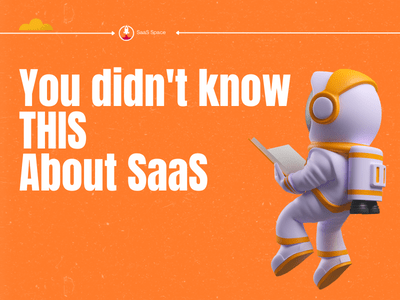Videos are becoming more important than ever for businesses to grow and raise their brand awareness. That being said, video explainers are an effective way to communicate with your audience and meet their needs in a more engaging way. These videos incorporate visual elements which do not require much effort from your audience. This way, they become more influential and memorable than any other spoken or written explanation. In addition, among various video types, explainer videos stand out with their large audience. Almost 96% of people watch explainer videos to learn about a particular digital product or service.
So, if you are looking to communicate with your audience more effectively in today’s digital age, then read this article to master making explainer videos!
What is an Explainer Video

An explainer video is a short and engaging video designed to explain the brand, its products, or services in a simple way. These videos are usually used by businesses and marketers to introduce their new digital products and services, showcase their features, and explain how they work. They can be used both on websites and social media platforms and for other marketing purposes to boost customers’ experience and engagement rates.
Why Make Explainer Videos
- Increased engagement: In this digital era, people prefer simplicity over things that require some time and effort. When the audience gets all the answers to its questions in a more practical and impressive way, it usually stays in touch with your brand. So, having explainer videos in your marketing practices can capture more potential customers’ attention and bring higher engagement rates.
- Improved conversions: Explainer videos are a great way to communicate the value of your products and services by highlighting their key features and benefits. Seeing your digital products in action, accompanied by a good explanation, can make your customers buy them with no further hesitation.
- Enhanced brand awareness: Explainer videos can be used to reinforce your brand awareness. Explainers are easily shareable content, and by introducing them on various platforms, you can reach wider audiences. Moreover, by incorporating your brand logo and colors, these videos can improve your brand identity among your audience.
How to Make the Best Explainer Videos
Behind every simple and engaging content, there is a huge amount of work done. Explainer videos might seem easy to make, but in reality, they require in-depth research of your audience, their preferences, and a meticulous video proofing process. Follow these 5 steps to create successful explainer videos and reach your goals:
1. Understand Your Audience

To realize any successful project, be it a marketing campaign or a simple post for your Instagram followers, you first need to identify your audience. That way, you can better understand their needs and preferences and deliver a tailored “message” to them.
To do so successfully, you need to:
- Look through previous results: how did your audience react to your videos? What did they like and/or dislike about your videos? Do your videos make their experience any better? While people and their preferences change relatively quickly, you can still monitor their behavior and future trends by collecting feedback, comments, and engagements of your audience and using them in your future initiatives. Still, you will need to do so consistently to get up-to-date results to work on.
- Keep an eye on competitors: while it is important to understand your audience’s specific needs, it is also recommended to keep track of what your competitors are up to. This way, you can learn from your competitors’ mistakes and score higher results.
- Test your audience: Things change very fast, so sticking to one strategy or plan will not work best for you. If you have never made explainer videos, this might be a good chance to learn to make a good one and see if your audience likes the idea.
2. Choose the Type of Your Explainer Video
After carefully examining your audience and better understanding their needs and wants, you should concentrate on the technical parts of your explainer videos. For your digital products and services, you have two options to choose from:
- Animation videos: Animation video explainers should be your first choice if you want to give a more abstract and general idea about your digital products and services. Animation videos are usually 60-90 seconds in length. They are also not flexible enough, so they can allow you to go over the key features and benefits of your products and services. An AI video maker can help streamline the creation of these animation videos, making the process more efficient.
Tip: You can use Renderforest to make the best animation videos, both 2D and 3D, by choosing from their vast amount of templates.
2. Live-action videos: On the other hand, live-action explainer videos are the best option if your digital product or service requires an in-depth explanation of its features and benefits. While these types of videos might better fit your audience, they are relatively difficult to make.
Tips: While making live-action videos, make sure to follow these simple steps:
- Keep the introduction short: people want to hear the answers to their questions as fast as possible.
- Make timestamps: although it would be great if your viewers watched your whole video, you need to optimize it so that they can find the most relevant piece of your video. Timestamps are also important for ranking high on Google. If you have a specific part in your video that is not mentioned in your title and only appears in timestamps but resonates with a search query, it will appear in search results.
- Human touch: while your viewers’ interests are purely technical, they might engage better if they see a human face.
- Use engaging background music: apart from having interactive voice recordings and visuals, you also need to add music to keep your audience engaged. Do not forget to pay attention to the background music volume and make sure it does not interfere with your voice.
- Use thumbnails: Research shows that thumbnails with human reactions tend to perform better as they evoke interest in viewers.
3. Write the Script and Record your Video
Were you going to leave the script out? No way. To make professional-quality videos, you first need to have a plan for what you are saying. Having a script can help you not miss out on things, measure the possible video length and make the shooting process simpler and shorter. As you know crafting a compelling video requires careful planning and scripting. With a daily planner app, you can streamline this process by scheduling time to write your script and record your video.
Also, to elevate your video’s effectiveness, you can consider adding a voiceover that will clearly explain your product’s features or services. If you’re using Adobe Premiere Pro, you can follow this guide on incorporating a voiceover to Adobe Premiere with precise steps and tips for an engaging final product. By having a structured plan in place, you ensure that your video is well-prepared and effectively communicates your message.
To record high-quality explainer videos, you need to:
- Have high-resolution camera
- Have lighting equipment
- Have clear audio: if you do not have audio equipment, you can make use of these SaaS products:
- Krisp
- AdobePodcast
- CleanVoice AI
- Use a clean and eye-catching background
- Use a tripod to avoid shaking videos
- Place yourself or the subject in front of the camera by following the Rule of Thirds
Leveraging an online video editor tool post-shooting can drastically enhance your video’s appeal by allowing for sophisticated editing capabilities, such as cutting unnecessary parts, adding transitions, and improving the overall flow of the video. This step is essential in producing a professional-quality explainer video that captivates your audience.
4. Optimize Your Video

Good job if you are already here! If you have done enough to make your videos look professional, then there is one step left. You need to optimize your videos to bring the best results.
To optimize your videos to their best, follow these tips:
- Build calls to action: While marketers realize how important it is to use CTAs, they seem to miss them, especially in videos.
- Use keywords and descriptions: This step will require your preliminary research. You need to choose the target keywords you want to rank for and use them in your video titles and descriptions.
Add transcripts: Google and YouTube (or any other search engine) cannot retrieve every word from your video, so they are likely not to show your video for relevant queries. For this, you need to transcribe your video and make it more accessible and “readable” for search engines.
5. Publish and Follow
If you think that publishing your video is your endgoal, well, you are wrong. The final step to get the most out of your video is analyzing its performance. This way, you can predict your audience’s future interests and make well-informed decisions. For example, one of the metrics you can track your performance is the length of the video’s attention span. If you notice that people drop off 15 seconds into your videos, this could show you that your videos are too long.
Final Thoughts
In conclusion, explainer videos are a great way to communicate with your audience and meet their needs in a more engaging way. By understanding your audience and choosing the right type of video, you can create successful explainer videos for your digital product growth that improve engagements, conversions, and brand awareness. Remember to keep your video simple and concise by following the tips and tools we have suggested to you. With the right approach, explainer videos can become an important part of your marketing strategies and help you grow your SaaS business and achieve your goals.
- Understanding How Dropshipping Product Research Tools Work - November 26, 2024
- ISO 27001 Compliance: How To Secure Your Information Assets - November 25, 2024
- SaaS Security Best Practices for Protecting Business Data - October 3, 2024